Several PC and Xbox One players reporting COD MW dev error 6034. COD Modern Warfare dev error 6034 could trigger for various reasons, most likely corrupted or unreadable game data.
Follow the steps below to fix this annoying issue.
What is Dev Error 6034 Xbox?
This error is related to unreadable and corrupted Call of Duty Modern Warfare and Warzone game data.
Why do I keep getting Dev error 6034?
With the previous updates, Activision merged map packs. So now when your game is searching for specific maps it’s looking in the wrong place and you eventually gets the dev error 6034.
How to Fix Dev Error 6034?
- Navigate to the installation folder for Call of Duty Modern Warfare or Warzone on PC.
- In the install directory, delete the following files. This will delete the corrupted files.
- .patch.result
- .product
- vivoxsdk_x64.dll
- Launcher.db
- Modern Warfare Launcher.exe
- Open the Battle.net launcher, then use the Scan and Repair tool. This will uses Battle.net’s Scan and Repair option to replace the missing files with working ones.
How to fix Xbox Dev error 6034 in Modern Warfare?
This issue can be fixed after removing different packs. The last 22GB Multiplayer Pack was supposed to replace some of the other data previously downloaded, and having both installed is leading to Warzone dev error 6034 on Xbox.
Steps to fix Dev error 6034 in Modern Warfare
- Launch Call of Duty: Modern Warfare.
- When you reach the main menu, select Options.
- Navigate to the General tab.
- Scroll to the bottom and select Game Installs.
Trick 1
Uninstall all the older multiplayer data packs, except the first multiplayer pack (6.0 GB). Also, delete the Warzone Data Pack 1 and Data Pack 2.
Now install the new multiplayer pack (22GB) and the new Spec Ops and Multiplayer combat pack.
This will allow you to access Multiplayer without any error.
Highlight any content you wish to uninstall.
- Data Pack 1 – required for access to Campaign, Multiplayer, and Spec Ops
- Campaign Pack 1 (Xbox One only) – required to play Campaign
- Campaign Pack 2 (Xbox One only) – required to play Campaign
- Multiplayer Pack (Xbox One only) – required to play Multiplayer
- Multiplayer Pack 2 – required to play Multiplayer
- Special Ops Pack – required to play Special Ops
- Special Ops Pack 2 – required to play Special Ops
- Survival Pack – required to play Special Ops Survival
5. Select Uninstall, then select Confirm.
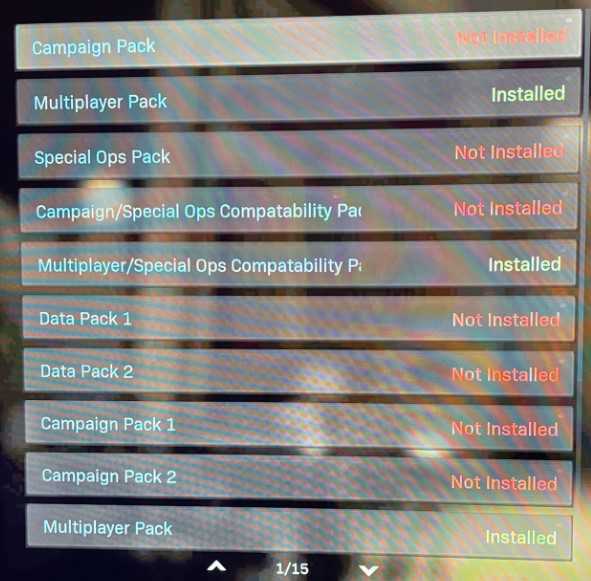
Trick 1
If the above trick 1 worked for you, do not follow this one.
Install the following packs only. Watch the video.
https://youtu.be/JBklMOCqNdc
Warzone Dev Error 6034 in Multiplayer
Many players are getting Warzone error code 6034 on Xbox One with the message “you have been disconnected from the call of duty servers”. Call of Duty dev error 6034 in Warzone could trigger for various reasons, most likely network connection related.
Some players are also getting dev error 6034 ww_code_pre_gfx.ff or dev error 6034 eng_code_post_gfx.ff on PC. There are also reports of the following Warzone dev error 6034.
goldflake error warzone
rembrandt error warzone
ww_ui_boot.ff
ww_mp_ hideout ff
ww_mp_emporium ff
dev error 6034 ww_mp_m_speed ff
How to Fix Dev Error 6034 in Warzone?
Change your router DNS with the following
OpenDNS
PRIMARY: 208.67.222.222
SECONDARY: 208.67.220.220
googleDNS
PRIMARY: 8.8.8.8
SECONDARY: 8.8.4.4
More fixes for dev error 6034, 6035, 6036 and 5573
Restart your console:
- Turn off your console and then turn it back on.
Make sure your game software is up to date:
- Go to the PlayStation home screen.
- Highlight the game you’re playing and press the Options button on your controller.
- Select “Check For Update” and install any updates that are available.
Clear your PS4’s cache:
PLAYSTATION 4
- Press and hold the PlayStation button on your controller.
- Select “Turn Off PS4”.
- Let the PlayStation 4 to fully power down and wait for 10 to 20 seconds.
- Restart the PlayStation 4.
XBOX ONE
- Press the Guide button on your controller, go to Settings, and select Restart console. When prompted, select Restart.
A future Warzone and COD Modern Warfare update will fix dev error 6034 on Xbox One and Xbox Series X.

![[Fixed] Dev Error 6034 (Xbox One) for Modern Warfare [Fixed] Dev Error 6034 (Xbox One) for Modern Warfare](https://updatecrazy.com/wp-content/uploads/2021/04/Solved-Dev-Error-6034-Xbox-One-for-Modern-Warfare.jpg)