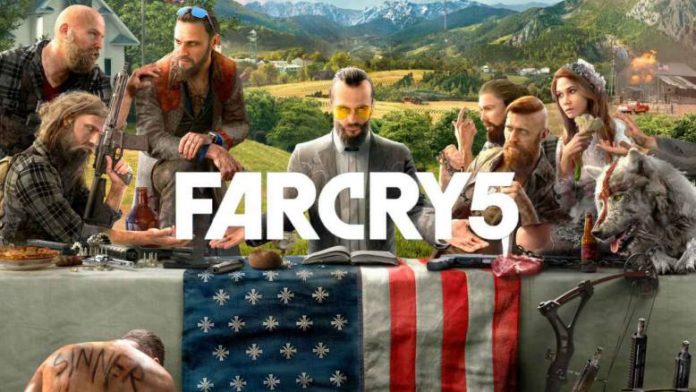Far Cry 5 update 1.08 is now rolling out for players on PS4, Xbox One, and PC. According to the official Far Cry 5 1.08 patch notes, the new update has added new features like Photo mode, new Lobby Browser in the Arcade for Multiplayer Lobbies and more. In addition, Far Cry 5 version 1.08 also contains various bug fixes and stability improvements. Check out more details below.
Previously, update 7 was released with new Avatar items, news assets, as well as new loading screens. Unfortunately, since the last patch release, many players have been experiencing a number of issues when trying to play the game. Today’s Far Cry 5 patch 1.08 is expected to fix all these issues.
Far Cry 5 1.08 Update Patch Notes
NEW
- Added new Photo Mode is now available. You can access it via the Main Menu in Solo gameplay modes.
- Added New Lobby Browser in the Arcade for Multiplayer Lobbies.
- Far Cry 5 1.08 added New Lost on Mars static assets and weapons to the Arcade Editor.
- Added New Hours of Darkness vehicles and weapons to the Arcade Editor.
- Added New Hours of Darkness enemy and animal AI to the Arcade Editor.
- Far Cry 5 patch 1.08 added New Hours of Darkness vegetation and static assets to the Arcade Editor.
- Added New damage region assets to the Arcade Editor under Gameplay – Health objects.
Stability & Performance
- Addressed multiple low occurrence crashes.
- Fixed a lighting issue at the Bowshaw Manor in Faith’ Region.
Missions
- Fixed a walkthrough break when playing coop during the mission “Descente Dans la Folie” where one player could trigger a checkpoint out of order.
- Far Cry 5 version 1.08 addressed an issue in the mission “Furious” where the player would lose the Furious buff from the weapon wheel after dying during the mission in Coop.
- Fixed an issue where the player would be unable to complete the mission “The Widowmaker” after completing the game.
Audio
- Fixed a minor audio issue when joining a private lobby in the Arcade
Gameplay & UI Changes in Far Cry 5 Update 1.08
- Fixed some minor clipping issues with the Aya Special Outfit and the Undercover Cultist
- Fixed an issue where the vehicle color would change after fast travelling.
- Far Cry 5 update 1.08 fixed an issue where the weapon wheel selection would change to Fists after performing a Ledge Takedown.
- Addressed an issue where the automatic weapon switch would not occur when using all of the fuel for the Flamethrower.
- Added Switch Weapons button to the legend when entering vehicles.
- Updated the description text of the Shovel Rounds in the player inventory.
- Far Cry 5 1.08 fixed an issue where the Caribou and Alpha Caribou skins would have the same icon in the Inventory and Shop.
- Fixed issues with the player animation while using the SVD in certain situations.
- Fixed an issue where the SVD scope would be unable to zoom after equipping the Enhanced Scope.
- Fixed an issue where the SVD was missing certain SFX if a silencer was attached to it in the Main Game.
- Far Cry 5 version 1.08 addressed an issue where the icons for collectibles and Arcade posters wouldn’t clamp when marked as a waypoint.
Coop
- Addressed an issue where the Shop 3D model of the 1956 Hierarch Force M.50 Cal would not always load for the client
- Fixed an issue where the client could get stuck on a black screen after reloading under certain circumstances
- Far Cry 5 patch 1.08 fixed an issue where the glass breaking SFX was missing for the Client when the Host throws a Molotov
- Fixed an issue where a safe would appear closed for the client and opened for the host when exiting and returning to an area with an opened safe in Coop
PC Specific
- For “Keyboard and mouse” buttons remapping screen now it’s possible to see action mapped to each button by moving mouse cursor over keyboard image
- Fixed issue with resetting settings for Tobii Eye Tracking device
- Other minor UI fixes
Arcade
- Addressed an issue in “Bounty Hunt” game mode where a dog set as a target did not have a target icon and could not be marked
- Far Cry 5 version 1.08 addressed an issue where Herald’s tag icon would disappear when they use turrets
- Addressed an issue where some HUD elements would be present during the loading screen when restarting maps or quitting back to Arcade
- An issue where the buttons for “Change Map”, “Loadouts”, and “More Info” were being displayed for players who were not map pickers without functionality is now fixed with Far Cry 5 update 1.08.
Map Editor
- Fixed various issues with assets
- Far Cry 5 patch 1.08 fixed a bug where AI stuck in a rock would pass map validation
- Fixed an issue where the first folder of a category is always selected when backing out of any folder in a list
- An issue with the reinforcements bar appearing white when replaying an Outpost in the Arcade Editor is now addressed with Far Cry 5 update 1.08.
- Fixed an issue where some animals were invisible when placing them in the Arcade Editor
- Far Cry 5 1.08 fixed a bug where animals were unable to trigger their interaction animations in Arcade Editor
- Fixed an issue where the Yeti was missing VFX when un-spawning
Far Cry 5 Hours of Darkness DLC
- Fixed an issue where the unlock notifications would appear when playing the DLC after it’s already been displayed in the main game
- Far Cry 5 version 1.08 addressed a bug where the player could see the compass on the opening title screen
- An issue where the health bar can appear for the players in spectator cam under certain situations is now addressed with Far Cry 5 patch 1.08.
- Added some crashing fixes.
- Far Cry 5 1.08 added bug fixes and other changes.
- Various stability and performance improvements.
Far Cry 5 update 1.08 is now available for download in PS4, Xbox One, and PC.