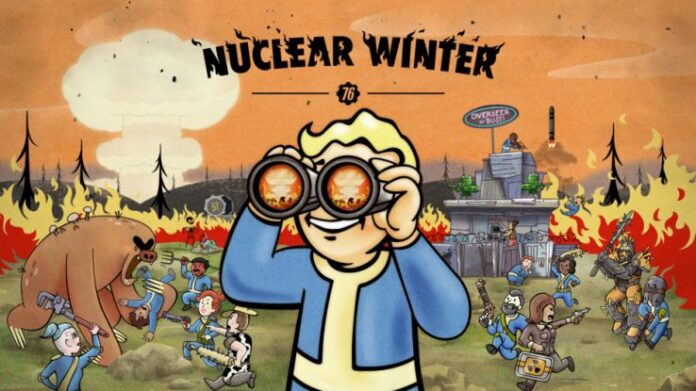Fallout 76 (FO76) update 1.19 is now rolling out on PlayStation 4, PC and Xbox One. According to the official Fallout 76 1.19 patch notes, the latest update introduces pre-beta of Nuclear Winter (Battle Royale) and includes a number of bug fixes, gameplay changes and more. Apart from this, the new FO76 update 1.19 also includes stability and performance improvements.
Previously, an update was also released with the Project Paradise event, bug fixes, gameplay changes and more. Unfortunately, since the launch, players are facing a number of issues while playing the game online. Today’s Fallout 76 version 1.19 is expected to resolve a few of these issues. Check out more details below.
Fallout 76 (FO76) update 1.19 Patch Notes
What Is Nuclear Winter?
Nuclear Winter is a brand-new mode in Fallout 76 that pits you against your fellow players like never before. The battle for the role of Vault 51’s Overseer has begun. Vault 51’s ZAX computer has initiated these deadly trials in order to ensure the next Overseer of the Vault is the best of the best. Playing and surviving in Nuclear Winter will be your key to progressing through the Overseer ranks and gaining access to new areas of Vault 51, where you’ll uncover some of the Vault’s mysteries.
In Nuclear Winter, you’ll take part in a 52-player fight to the death. Nuclear Winter blends the competitive battle royale style with mechanics only Fallout can provide – from Power Armor and Perk cards, to C.A.M.P.s and wasteland creatures. Many of these mechanics have been adjusted to better suit this new gameplay mode and map size, including the stats of your weapons, armor, Chems and more.
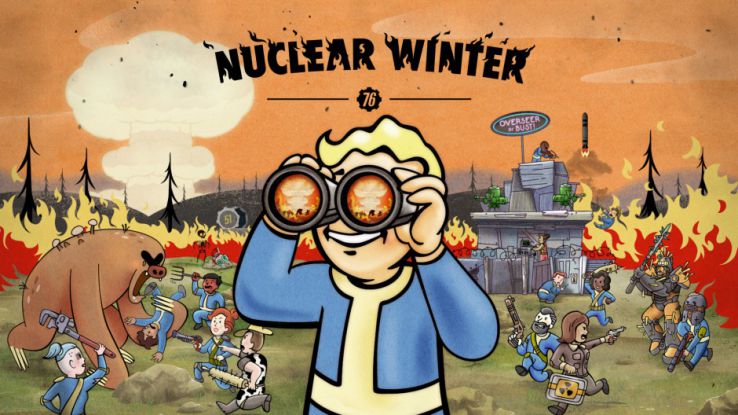
You can carry your Adventure Mode character into Nuclear Winter, but their level doesn’t affect how much damage you can inflict or receive. Everyone starts each match on an even playing field. You raise your damage output and increase defensives by tracking down weapons and armor as the match progresses. This equalization also affects your S.P.E.C.I.A.L. stats and Perk cards. All your base game S.P.E.C.I.A.L. stats will be brought into Nuclear Winter, but you won’t have any of your Perk cards. Those will be unlocked as you play through the new mode. You also won’t have any of your S.P.E.C.I.A.L. passive bonuses, as those would provide some players with an unfair advantage. As for Perk cards, Nuclear Winter has its own suite of 73 Perk cards for you to unlock and equip as you play.
In addition to the standard PvP play, players will also complete Challenges in Nuclear Winter, and any rewards from those – new cosmetics, workshop items, etc. – can be used in any mode for any character. Under the watchful “eye” of Vault 51’s ZAX computer, you will rise through the Overseer ranks as you play Nuclear Winter, which will earn you even more bonuses, including unique cosmetics like profile icons, C.A.M.P. plans, Power Armor skins and more.
HOW TO JOIN NUCLEAR WINTER
- To access Nuclear Winter, you’ll need use an existing Fallout 76 character.
- If you don’t have a character yet, you can create a new one by selecting “Play” from the Main Menu. Customize your character and save it by ensuring you’ve exited Vault 76. You can then exit to the Main Menu to queue for Nuclear Winter matches.
- Select “Play” from the Main Menu and then select the Nuclear Winter game mode.
- Up to 3 of your friends can join your team to enter Nuclear Winter matchmaking as a squad of 4.
- We’ve also added a “Fill” option you can toggle on or off when queuing alone or in a partial team. When the Fill option is enabled the matchmaker will find additional teammates for you. When disabled, no additional players will be added to your team.
- Please Note: If you currently use any mods or custom game files, you will be unable to join Nuclear Winter matches until they are removed. This has been done to prevent mods and custom files from providing a competitive advantage.
GATHER YOUR WITS IN VAULT 51
- While waiting for others to join the match, you will find yourself safe within the confines of Vault 51. Feel free to explore the Vault and make yourself at home.
- Once enough players have joined, you and your teammates will have a short time to choose where you’d like to spawn on the Map.
- When the timer expires, all players’ spawn locations will briefly appear on the Map and you will be whisked away to your chosen destination.
- You and your teammates will be invulnerable and invisible for a short time after spawning so that you can get your bearings. Using an attack or interacting with an object will end this effect early.
IT BURNS, BURNS, BURNS…
- Matches currently take place in the Forest Region of Appalachia, which is surrounded by a raging Nuclear Storm.
- Get caught beyond the Storm’s sear line and you’re toast.
- Keep your head on a swivel and be ready to run—the Storm moves and closes in on the battlefield at regular intervals throughout each match.
GO ON THE HUNT AND GEAR UP
- Your character’s level in Adventure or Survival mode has no bearing on your power and offers no bonuses against other players in Nuclear Winter matches.
- Weapons, Armor, Chems, and other items in Nuclear Winter have been completely rebalanced and tuned for PVP combat—the outcome of each battle will come down to skill.
- Check your existing items and status effects at the door. You’ll need to scavenge for weapons, armor, and supplies every time you join a Nuclear Winter match.
- You can find items in the Containers you’re used to seeing in Fallout 76, but the best gear comes from newly placed Crates, hackable Terminals, and lootable Creatures.
- Items you find in Nuclear Winter will be removed at the end of each match.
- Don’t worry, any items and effects your character had in Adventure or Survival will be returned to them whenever you rejoin those game modes.
- Items you find during Nuclear Winter will be automatically added to the favorites wheel until all 12 slots are taken.
DRESS TO KILL
- You can now select cosmetic items that you’ve unlocked in the Atomic Shop as favorites.
- When you favorite paints for items like weapons and Power Armor that can be found in Nuclear Winter, they will be automatically applied when you pick those items up during a match.
- Conquer your opponents in style by favoriting cosmetic items like outfits and headwear.
MAKE YOURSELF AT HOME
- You can build your C.A.M.P. in Nuclear Winter, and it’s not going to cost you any resources or crafting materials.
- Many C.A.M.P. Blueprints that you create in Adventure or Survival mode can be placed in Nuclear Winter.
- C.A.M.P. placement is also less restrictive than in other modes, which should help you place your structures in more locations.
- Some objects in Nuclear Winter, such as Turrets, have become lootable items found throughout the region.
- Fallout 76 version 1.19 added Quick C.A.M.P. Kits, which you can find and use to place defensive structures, traps, and pre-built bunkers with ease.
USE EVERYTHING TO YOUR ADVANTAGE
- Scavenge to find Nuclear Briefcases and Launch Codes to unleash the power of the atom on a small area. Anyone caught within a Nuke’s blast radius will be instantly killed.
- V.A.T.S. can be used to target Creatures, but has been disabled versus players.
- You will start with Perk Cards that enable you to lockpick containers and hack Terminals.
- Hack the Terminals scattered around the map to receive gear or other bonuses.
- Lockpicking does not require Bobby Pins, and you have unlimited attempts.
- You can use Voice Chat to communicate privately with your teammates, but Area Chat is disabled in Nuclear Winter.
YOU’RE S.P.E.C.I.A.L.: NEW PERK CARD SYSTEM
- We’ve built an all-new Perk Card system specifically for Nuclear Winter and added 73 new Perk Cards, some of which can only be used during Nuclear Winter matches.
- Equip up to 7 Perk Cards, one in each S.P.E.C.I.A.L. slot, while you are inside Vault 51 before a match begins.
- Make your selections carefully, because you cannot adjust your Perk Cards after leaving Vault 51.
- Your character’s Adventure Mode S.P.E.C.I.A.L. stats will determine which Perk Cards you can use.
- You will begin with a starter deck of 7 Nuclear Winter Perks already equipped. Gain Overseer Ranks (more on that below) and complete Challenges to unlock more Perk Cards.
BECOME THE OVERSEER: NEW PROGRESSION SYSTEM
- Rank up with an all-new progression system! By playing Nuclear Winter, your characters will earn Overseer XP, which unlocks Overseer Ranks.
- By earning Overseer Ranks, you’ll unlock new cosmetics that you can use in all Fallout 76 game modes, such as Power Armor and weapon paints, C.A.M.P. and Workshop objects, and much more.
- As your Overseer Rank increases you will gain access to new rooms within Vault 51, each offering clues about what became of the Vault’s original Dwellers.
- Additionally, you will still earn XP and Caps for your Adventure/Survival mode character while playing Nuclear Winter, but your level has no bearing on your power and offers no bonuses against other players in Nuclear Winter matches.
The following improvements will affect Adventure, Survival, and Nuclear Winter game modes:
COMBAT IMPROVEMENTS
MEASURE YOUR IMPACT
- Show Damage Numbers: You can now choose to display the damage you deal with every successful attack by enabling the new Show Damage Numbers setting in the Display Menu.
- This setting is available for all three game modes. It is toggled on by default for Nuclear Winter, and off by default for Adventure and Survival modes.
REACT MORE QUICKLY
- Drawing and Holstering: Many weapons can now be fired to cancel their drawing and holstering animations.
- Pistols: Now more quickly enter iron sights.
- Scoped Weapons: Now transition to their scopes much more quickly.
- Sprint: Can now be used immediately after firing a ranged weapon.
- Sprint: Can now be used to cancel reload animations.
- V.A.T.S.: Now closes immediately when one of your attacks kills the targeted enemy.
TAKE AIM WITH CONFIDENCE
- Look Sensitivity: Horizontal and vertical look sensitivity can now be adjusted independently from one another for controllers and the mouse.
- Look Sensitivity: For players who use controllers, the brief reduction in look stick sensitivity that would occur after sprinting has been removed.
- X-Input: Players may now choose to invert X-input using a new toggle in the Game Options Menu.
- Targeting Reticles: Now appear on-screen when you aim down the sights in first-person with the following weapons:
- Gatling Weapons (except Gatling Laser Guns), the Minigun, Broadsider, .50 Cal Machine Gun, Auto Grenade Launcher, Fat Man, Harpoon Gun, and Paddle Ball.
ART, GRAPHICS, AND SOUND
- Main Menu: A new video and music have been added and will play on the Main Menu to coincide with the arrival of Nuclear Winter.
- Weapons: Updated the visual effects that appear when firing Black Power weapons.
BUG FIXES
ART AND GRAPHICS
- Wall Décor: Stitched up a few holes that were visible on the Mounted Scorchbeast Queen Head.
- Weapons: Fallout 76 version 1.19 removed a duplicate bolt and hammer from the Pioneer Scout Lever Action Rifle.
C.A.M.P., CRAFTING, AND WORKSHOPS
- Billboards: The amount of C.A.M.P. and Workshop budget consumed by various neon billboards has been made more consistent.
- Posters: The Mothman Poster can now be repaired using the Workshop’s Modify Menu.
- Sleeping Bags: Sleeping Bags unlocked via the Shop now correctly count as variants of the base Sleeping Bag.
- Vending: When Fast Traveling to a C.A.M.P. players now spawn near the owner’s Vending Machine, rather than near the center point of the C.A.M.P.’s build radius.
- Vending: Materials that are marked for sale in the player’s Vending Machine are no longer consumed when the player is crafting.
- Wall Décor: Greek Letters placed on a wall are no longer visible through the back of that wall.
COMBAT
- Enemies: Fallout 76 update 1.19 addressed an issue that could occasionally cause an enemy creature to become invincible.
- Ranged Weapons: Firing a ranged weapon rapidly no longer occasionally causes those attacks to pass through enemies at close range.
- Scopes: Firing and aiming at the same time with a scoped weapon now correctly activates the scope instead of sometimes bringing the weapon to the middle of the screen.
- Targeting: Names and health bars for enemies who are very far from the player’s current location no longer sometimes appear on the screen.
- V.A.T.S.: Fixed an issue that could cause V.A.T.S. to always display a hit chance of 0% when using a melee weapon and targeting floating enemies, such as Bloatflies and Bloodbugs.
ITEMS
- Experimental M.I.R.V.: Firing the Experimental MIRV Fat Man in a downward direction no longer causes the explosion to occur extremely close to the player.
- Headwear: The Plague Doctor Mask now correctly prevents airborne Disease.
- Headwear: Fixed an issue that incorrectly enabled eyewear and other items that are worn on the face to be equipped under the Vintage Football Helmet.
- Power Armor: The Mothman Headlamp no longer visually persists after adding a new paint to a Power Armor Helmet that already had Mothman Power Armor paint applied.
- Salvaged Assaultron Head: Fixed an issue that could prevent players from crafting the Imposter Assaultron Head version of the Salvaged Assaultron Head.
- The Purveyor: Legendary attributes are no longer removed from 3-Star Legendary Wood Armor pieces or Salvaged Assaultron Heads obtained from the Purveyor after logging out.
- Dev Note: Unfortunately, this fix will not apply retroactively. If you received 3-star Wood Armor or Assaultron Heads that lost attributes after logging out prior to this fix, they will not regain those attributes. We apologize for the inconvenience.
- The Purveyor: The levels of legendary items granted by the Purveyor now better match the buyer’s Character level.
STABILITY AND PERFORMANCE
- Stability: Addressed an issue that could cause the client to crash when entering Arktos Pharma and Big Al’s Tattoo Parlor.
- Stability: Fixed a crash that could occur when inspecting items in another player’s Vending Machine.
- Stability: Fixed a crash that could occur in Survival mode.
USER INTERFACE
- Localization: Corrected an issue causing some enemies in Arktos Pharma to have unlocalized or incorrect names when playing in non-English versions of the game client.
- Atomic Shop: On PC, the button displayed when attempting to purchase Atoms now correctly reads “Enter”, rather than “Space.”
- Atomic Shop: On PC, pressing “Escape” now correctly exits the payment details screen when purchasing Atoms if the player does not have a controller plugged in.
- Change Appearance: Disconnecting while in the Change Appearance Menu no longer locks the player’s controls.
- Change Appearance: Unlocking a Hairstyle from the Shop in the Change Appearance Menu no longer causes the “Unlock” option to persist.
- Settings: Changing the Resolution setting no longer causes placeholder text to appear in the dialog box that prompts the player to restart Fallout 76.
- Workbenches: Using a Workbench to enter the Atomic Shop no longer removes the player from the Workbench menu after exiting the Shop.
- Fallout 76 1.19 fixed crashing issues.
- Fixed stuttering and lag issues with Fallout 76 1.19.
- Added performance and stability improvements.
- Fixed disconnection issues.
- Fixed some glitches with Fallout 76 1.19.
- Addressed framerate drop issues.
- Various minor bug fixes and changes.
Fallout 76 (FO76) 1.19 is now available for download on PS4 and Xbox One.