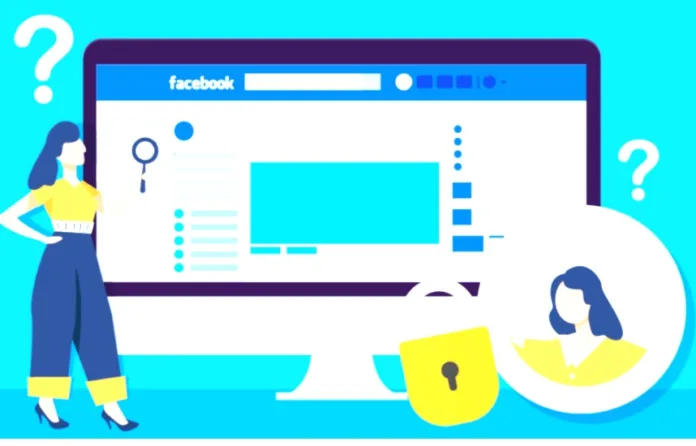Facebook Error 504, often seen as a “Gateway Timeout,” occurs mainly when you’re trying to download the Facebook app from the Google Play Store. This error signifies a problem with your internet connection, either on your end or the server’s side. It’s not just a Facebook-specific issue; it’s a common HTTP error that can affect various applications and services.
Why Does Facebook Error Code 504 Occur?
The root cause of this error often lies in weak WiFi connections or unstable mobile data networks. Sometimes, it’s not even your fault; the server might be experiencing issues. Google Play error Code 504 is a gateway timeout error, which means your application installation gets stuck and won’t finish.
Secondary Causes
- Server Overload
- DNS Error
- Network Error
How to Fix Facebook Error 504: Step-by-Step Solutions
Fix 1: Check Your Internet Connection
- Switch to a different WiFi network and try downloading the app again.
- Turn on Airplane mode, wait for a minute, and then turn it off. Reconnect to your WiFi and try again.
Fix 2: Clear Cache and Data
- Navigate to Settings > Apps or Application Manager.
- Find Google Play Services and tap on it.
- Tap on Clear Data and Clear Cache.
- Do the same for Google Service Framework.
Fix 3: Re-add Your Google Account
- Go to system settings > Accounts > Google and remove your Gmail account.
- Force stop, clear data, and cache for Google Play Store, Google Service Framework, and Download Manager.
- Re-add your Gmail account and restart your device.
Fix 4: Use a VPN
- Download a reliable VPN application like Hideman.
- Open the app, select the US as the country of connection, and press connect.
- Open Google Play Store and download the app.
Fix 5: Use Troubleshooting Tools
- Download and install DroidKit on your computer.
- Connect your device to the computer.
- Follow the on-screen instructions to fix the error.
Facebook Error 504 Workarounds and Alternatives
If none of the above solutions work, consider these alternatives:
- Try downloading the app from a different source.
- Use the web version of Facebook.
Latest News and Reports on Facebook Error 504: October 8, 2023
Stay updated with the latest news and reports on this error to find new solutions and workarounds.