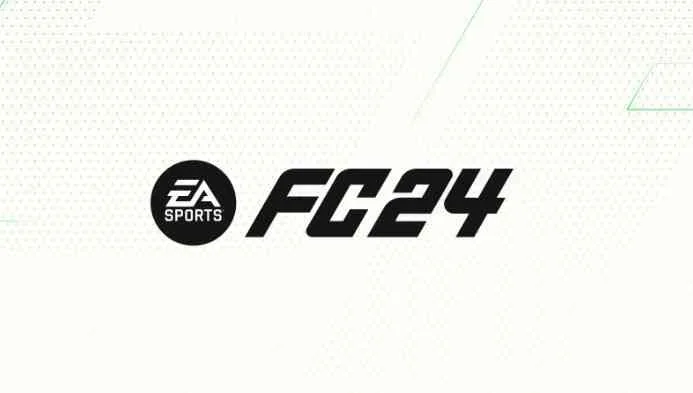The EA FC 24 Web App is an online platform that allows players to manage their Ultimate Team squads on the go from their web browser. With the web app, you can take your Ultimate Team experience beyond just the console and stay connected to your club. In this guide, we’ll explore the key features of the FC 24 Web App and how you can utilize it to get a head start on building your dream FUT squad.
Features of the FC 24 Web App
The web app provides a suite of features to help you manage your Ultimate Team. Here are some of the main capabilities:
Ultimate Team Management
You can fully manage your FUT squad including viewing player details, changing formations, and editing lineups. The web app gives you full control over your active squad, reserves, and club items.
Transfer Market
Search for players on the transfer market, place bids, and buy items to improve your squad. The web app replicated the console transfer market experience, so you can trade players and consumables on the go.
Squad Building Challenges
Complete squad building challenges on the web app to earn rewards for your club. You can build challenge squads directly on the web app and add them to your club upon completion.
Club Customization
Customize your club’s kit, badge, stadium, and other cosmetic items. The web app allows you to personalize your team and make it stand out.
Objectives
Track your progress on daily, weekly, and season objectives. Completing objectives earn you XP and specific rewards for your club.
Accessing the EA FC 24 Web App
To access the web app, go to the EA Sports FC website and log in with your EA account credentials. The web app will launch in your browser, allowing you to fully manage your FUT.
You can access the web app from your PC, Mac, iOS or Android devices. All it takes is an internet connection and valid EA account.
Early Access Benefits
The key benefit of the web app is the ability to get a head start on your Ultimate Team. By accessing the app before the game’s launch, you can get a jump on:
- Building your squad from starter packs
- Trading players on the transfer market
- Completing challenges to earn rewards
- Customizing your club with items
- Learning the new features and mechanics
This early access period allows you to build up your club and be game ready when FIFA 23 officially launches.
Companion App
In addition to the web app, EA Sports also offers a companion app for iOS and Android devices. The companion app offers the same features as the web app, optimized for mobile usage.
The companion app allows you to manage your Ultimate Team on the go from your smartphone or tablet. You can download the free companion app from your device’s app store.
FAQ – September 25, 2023
Here are some commonly asked questions about the EA FC 24 Web App:
What are the system requirements to use the web app?
The web app works on most modern web browsers. All you need is a stable internet connection. There is no additional storage space required.
Can I use the web app on console?
No, the web app is exclusively for PC, Mac, and mobile devices. You cannot access it directly on your game console.
How do I log in to the web app?
Use your EA account credentials to log in. This is the same account you use to play EA Sports titles and access services like Origin.
Can I use the same account on multiple devices?
Yes, you can access your Ultimate Team on the web app from any number of devices by logging into your EA account. Your progress is tied to your account.
Is my club data from FIFA 23 carried over to EA FC 24?
Yes, your entire Ultimate Team including players, coins, FIFA Points and other items will be carried over to EA FC 24.
When will my transfer targets expire?
Transfer targets expire after one week on the transfer market. Make sure to check back on any outstanding targets regularly.
With the powerful features of the FC 24 Web App, you can take your Ultimate Team management to a new level. Use this guide to get started on building your dream club before the game even launches.
Related: