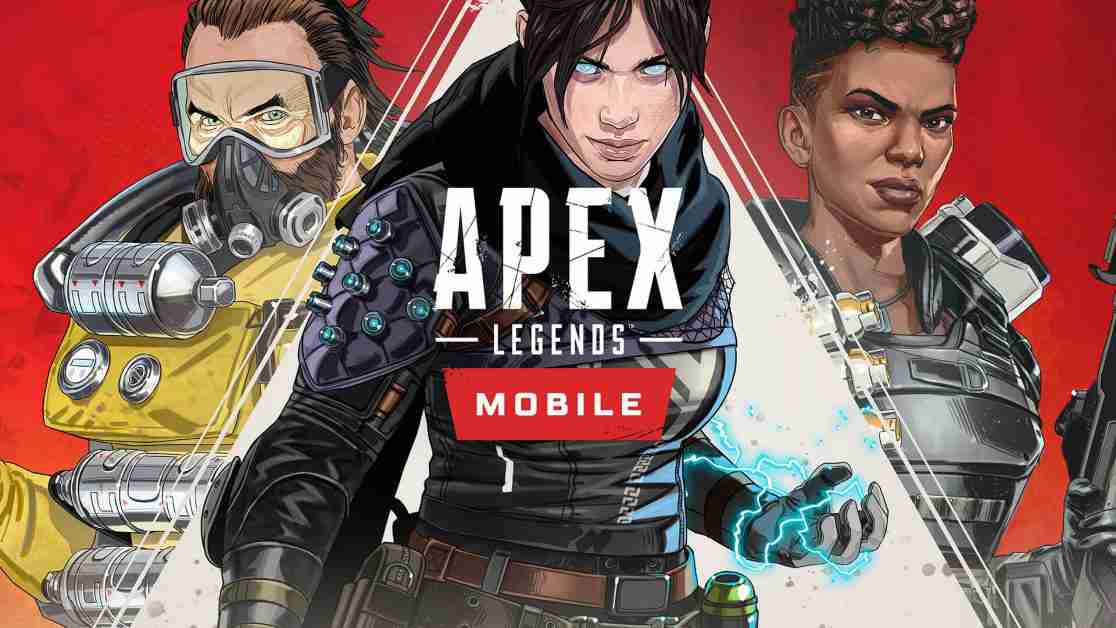Apex Legends Mobile is now available on Android and iOS devices. You can also download Apex Legends Mobile APK and OBB files for Android phones and tablets. Today, we have posted the direct download links for the Apex Mobile OBB and APK files. You can sideload the files to install the Apex Mobile manually on Android devices. Before you download the APK file, please check the Android device requirements below.
Apex Legends Android Device Requirements
Your Android device must meet the following minimum requirements:
- Soc: Snapdragon 435/ Hisilicon Kirin 650/ Mediatek Helio P20/ Exynos 7420
- Android 6.0
- Open GL 3.1 or higher
- 4 GB free space
- At least 2 GB RAM
Apex Legends Mobile APK & OBB Data File Download Links
Grab the Apex Mobile APK and OBB files from the link below.
| Apex Legends Mobile APK | Download |
| Apex Legends Mobile OBB | Download |
| Size | 78MB + 2.6GB |
| Platform | Android |
| Current Version | 0.8.1330.22 |
You can still pre-register for this game on the Google Play Store to unlock and receive exclusive rewards.
How to Install Apex Legends Mobile APK & OBB on Android?
Follow the steps below to install Apex Mobile APK + OBB.
- Download the Apex Mobile APK and OBB files.
- Transfer files to your phone and install the APK files. Enable the, ‘Install from Unknown Sources,’ option if you have not enabled it yet.
- Copy over the OBB folder to Storage > Android > obb > com.ea.gp.apexlegendsmobilefps
- Now launch the game.