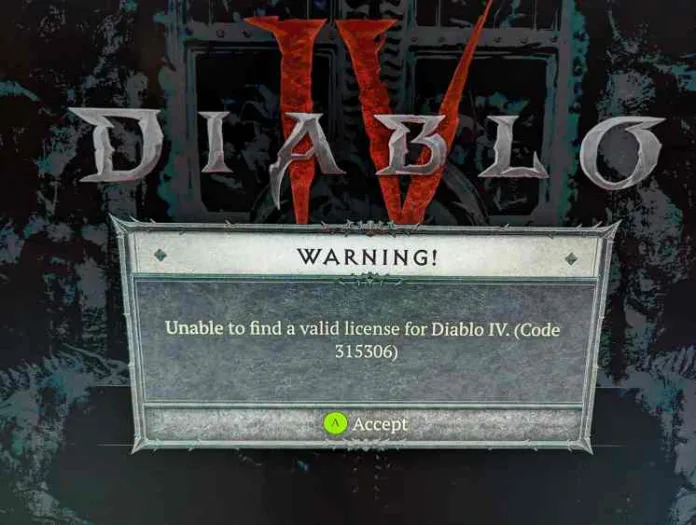Diablo 4 players who have purchased the Ultimate Edition are receiving a message saying, “Unable to Find Valid License for Diablo IV, Error Code 315306”. This is a widespread issue that affects players on PS5, Xbox, and PC. Today, we have posted some workaround to fix the Diablo 4 error code 315306.
Table of Contents
How to fix Unable to Find Valid License Error Code 315306 in Diablo 4?
There are a few workarounds that players can try to fix the error.
PS5
- Claim any free game from the PlayStation Store. Go to any free game or demo that you have never claimed before, and add it to your library. This should bypass the “Diablo 4 Unable to Find Valid License” issue on the PS5.
Xbox
- Restart your console.
- Hard reset your console.
- Uninstall and reinstall Diablo 4.
- Contact Microsoft support for assistance.
PC
- Verify the game files. To do this, follow these steps:
- Open the Blizzard Battle.net app.
- Click on the Games tab.
- Right-click on Diablo 4 and select Properties.
- Click on the Local Files tab.
- Click on Verify Integrity of Game Files.
What to do if the workarounds don’t work – June 2, 2023
If the workarounds above do not work, you can try the following:
- Wait for Blizzard to fix the issue. They are aware of the issue and are working on a fix.
- Contact Blizzard support for assistance.
Additional information
- The error is caused by a problem with the Diablo 4 servers.
- The error is widespread and affects players on all platforms.
- Blizzard is working on a fix for the D4 Error Code 315306.
- In the meantime, players can try the workarounds above.