DAVE THE DIVER update 0.6.1.724 is rolling out on PC(Steam). According to the official DAVE THE DIVER patch notes, the latest update adds a new option to select your input device to play the game using a Magic Mouse or trackpad.
Recently, a major update was released with quality of life changes. Unfortunately, players are still experiencing several issues since the release. Today’s DAVE THE DIVER patch 0.6.1.724 will fix a few of these issues.
Check out more details below.
Dave The Diver Patch Notes – March 22, 2023
1) Control functionality added for 1-button mice
- Added the option to select your input device to play the game using a Magic Mouse or trackpad. Please note that if it is your first time starting the game, you will be given the option to select your input device.
- If you have already started playing with a different mouse and would like to use a Magic Mouse or trackpad, you can change your input device by going into your Settings -> Mouse Input Device on the screen shown below.
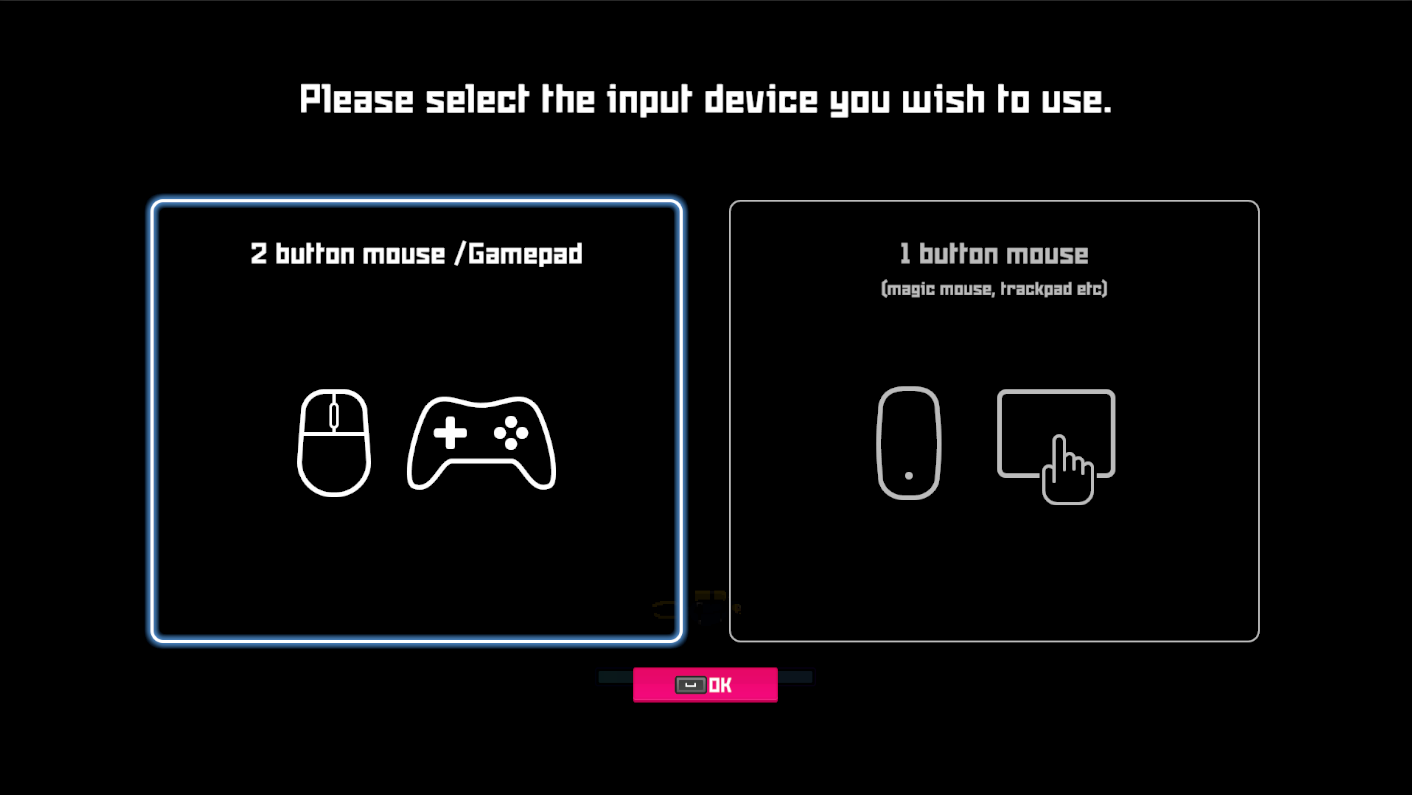
2) Harpoon QTE Difficulty
- Decreased the number of buttons that appear during the QTE when using the Flame Harpoon and Tranquilizer Harpoon (8 → 4)
[BUG FIXES]
1) Underwater Exploration
- (Mac Only) Fixed an issue where the game would freeze when in the Sea People Village
- Fixed an issue where the game would sometimes freeze during the Shark QTE.
2) Missions/Tutorials
- Fixed an issue where the ‘Escort Ramo’ mission would not proceed.
- Fixed an issue where some of the UI was not displaying properly during the Seahorse Racing tutorial.
3) Others
- Fixed the issue where an abnormal amount of Gold was sometimes being obtained.
- Fixed an issue where Dualshock 4 gamepads would not work properly during gameplay.
- Fixed an incorrect description for the Eco Health Bracelet in German/Spanish/Traditional Chinese.
- (Mac Only) Fixed the intermittent overlighting issue in the Lobby and Fish Farm.
- Fixed some typos in the text.
