A new Crossout update 3.20 is rolling out on PS4 and Xbox One. According to the official Crossout 3.20 patch notes, the latest update adds a Spring mayhem event with new combat vehicles, including a helicopter. Apart from this, Crossout version 3.20 also includes various gameplay improvements.
Previously, a big update added a new season with a battle pass and a new faction, test the co-driver “Hertz” on the new “Volcano” map. Unfortunately, players are still experiencing a number of issues when trying to play the game. Today’s Crossout patch 3.20 will fix a few of these issues.
Read more details below.
Crossout 3.20 Patch Notes – April 20, 2023
Attention! The event will last from April 20 to May 14 inclusive!
- Battles are held in the “Battlefield” brawl on special maps:
- “Tank range”;
- “River lighthouse”;
- New map for the mode — “Desolate town”.
- All maps have been modified for ground and air battles.
- Battles are fought on pre-built armoured vehicles.
- At the beginning of each battle, you can choose the desired armoured car that you will ride into the battle. If you do not have time to choose a car in the allotted time, the blueprint is selected randomly.
- There are 5 blueprints to choose from with different weapons, movement parts and, accordingly, roles:
- Scout
- Tank;
- Sniper;
- Artillerist;
- Helicopter.
- The same blueprint can be selected at the same time by no more than 3 players.
- The mode has respawns. Before respawning, you need to choose one of the 5 vehicles on which you want to continue the battle. If you do not have time to change the vehicle in the allotted time, you will be automatically issued the same armoured vehicle on which you fought before the destruction.
- Your objective in the battle: fill the point scale earlier than the opposing team, or score more points before the time runs out. Points are awarded for the destruction of opponents.
- A team is awarded a win if it scores 50 points and outscores the opposing team by at least 5 points.
- If a team scores 50 points, or the time of the match ends, but the gap of 5 points between the teams has not been reached, then the teams are given extra time.
- If at the end of extra time the situation has not changed and the gap of 5 points has not been reached, then a draw is declared.
- If one team scores 100 points, it receives an early victory, and the battle ends.
- The team receives points for destroying enemies according to the following formula: “1 + the number of bases controlled at the time of destruction”. You can always find out how many points your team will receive for destroying an enemy by looking at the number of filled in rhombs under the team score counter.
Special challenges
- During the entire event, a special challenge for 3 victories in the mode will be available to you every day.
- The challenges of the “Spring mayhem” do not accumulate. An uncompleted challenge disappears the following day.
- A container with resources “Strategic reserve” is rewarded for completing a challenge.
Leaderboard
- This year we have updated the rating system. Now it better evaluates your actions in battle and encourages those players who try to be the most useful to their team.
- Now entering the battle is free, and no rating points are deducted for participation.
- Now all leagues except “Rust” are not “safe”. This means that you can move to the previous league if you don’t play efficiently and/or face a losing streak.
- Battle rating calculation:
- At the end of the battle the player receives rating points, the formula for its calculation takes into account the following events:
- the amount of enemies you destroyed,
- how many times you helped destroy the enemy,
- how many times you have captured the base,
- how many times you have been destroyed by enemies,
- whether your team was able to win the battle.
- Each of the listed events gives its own number of points for calculating the final battle rating. The destruction of your vehicle is considered a negative event and results in the loss of points.
- The final rating of the battle is calculated by taking into account all the points earned, as well as the time of the battle for which they were received (at least 4 minutes of the battle). The final rating for the battle cannot be negative.
- At the end of the battle the player receives rating points, the formula for its calculation takes into account the following events:
- Rating calculation for the rating leaderboard
- The battle rating is taken into account during the calculation of the final rating for the leaderboard.
- If you don’t get a zero combat rating, your overall rating will either go up or stay the same up to the “Golden” league.
- Early exit from the battle:
- If for some reason you are disconnected from the game, or you leave the battle yourself, then after the first such event your rating will not be recalculated.
- This feature becomes available again only 18 hours after the next such event. Do not abuse it so that at the right time you can disconnect from the battle without losing your rating.
- If the exit occurs more often, then the rating of such battles will be equal to zero.
- Even if you don’t succeed in battles, due to diligence and perseverance, each player can reach the “Gold” league. Good skills and team play only help speed up the process.
- Rewards for leagues (from “Iron” to “Gold”):
- “Iron” league: 2 stickers “Fight club”;
- “Steel” league: 2 stickers “Woolen wolf”;
- “Bronze” league: decor “Tactical birch” and an emblem for banner customization;
- “Silver” league: 2 stickers “Beast monarch” and a background for banner customization.
- “Gold” league: decors “Solduck” and “Goddess of victory”.
- “Legend” league:
- The amount of available places in the “Legend” league is limited (500 places in this event);
- If you occupy the last place in the “Legend”, and the player from the “Gold” league scores more rating points than you currently have, then he enters the “Legend” league, and you move to the “Gold” league.
- Once the event ends, the top 500 players will receive a reward based on their position at the time the event ends.
- Places from 500 to 51: a container with a tradable epic part of your choice.
- Places from 50 to 11: 2 containers with a tradable epic part of your choice.
- Places from 10 to 4: 1 container with a tradable legendary part of your choice.
- Places from 3 to 1: 2 containers with a tradable legendary part of your choice.
- As a reward for each battle, you also get scrap metal. The amount of the received resource depends on your effectiveness in battle.
“Treasures of the Wasteland” event

Attention! The event and pack will be available until May 14 inclusive!
- The levels and corresponding rewards are unlocked as you complete special challenges and earn event experience points.
- Event experience points are required to unlock levels and receive rewards.
- As part of this event, you will receive new challenges every day, until the last day of the event (inclusive): 1 main and 1 additional challenge.
- The base event rewards are available to all players without exception. They include:
- Containers with resources;
- Certain stickers, decor and paint;
- Engineer badges;
- 50 in-game coins;
- Ability to remove upgrades from the legendary parts of the “Treasures of the Wasteland” workbench. You can remove an upgrade from a part only if the bonuses exactly match those with which the part is produced on the event workbench.
- All additional rewards (marked with a lock icon on an orange background) are only available to those who have purchased the “Treasures of the Wasteland” pack. Purchasing the pack gives you access to:
- A number of already produced and upgraded parts.
- Ability to produce certain upgraded parts during the event, and then use these parts in the further production of upgraded parts of higher rarity:
- Upgraded “Tempura” from rewards and from the event workbench can be used to produce an upgraded “Blockchain”;
- Upgraded “Blockchain” (from rewards and from the event workbench) and upgraded “Argument” (from the event workbench) can be used to produce a number of upgraded legendary parts.
- If necessary, you can remove upgrades from the received “legendary” parts at the event workbench. “Legendary” parts with removed upgrades can be sold on the market.
- Additional 450 in-game coins;
- Additional stickers and decor;
- Storage expansion;
- For each subsequent level, starting from 36, you will receive a “Tempura” weapon as a reward. It can be used in the production of parts on a special event workbench or sold on the market.
Attention! The “Treasures of the Wasteland” will be available:
- PC: with the start of the event until May 14 inclusive.
- PlayStation®: from 10:00 GMT on April 20 to May 14 inclusive.
- Xbox: from 10:00 GMT on April 20 to May 14 inclusive.
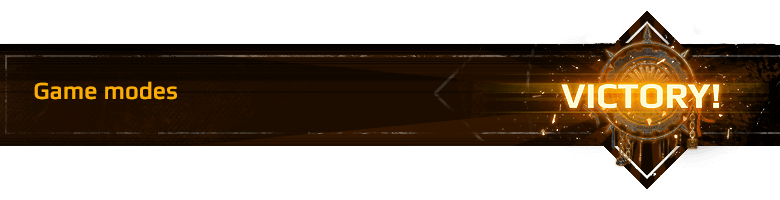
Added new blueprints for AI-controlled armoured vehicles from 4000 to 7000 PS.
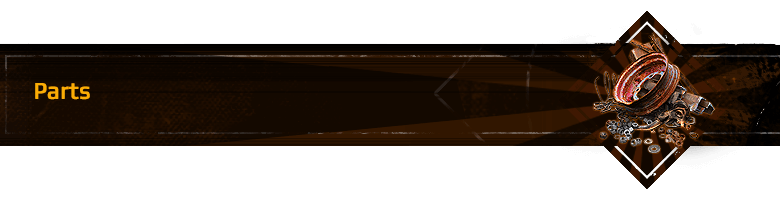
Changes in scatter mechanics when moving
Previously, the limits of the scatter (minimum and maximum degrees) were determined only by two states of the vehicle: whether it doesn’t move at all or if it is moving. Therefore, there might be a significant difference in accuracy between 0 and 1 km/h, but there was no difference between 1 km/h and 120 km/h.
Now the scatter limits no longer depend on the state, but constantly change depending on the current speed: the scatter increases as the speed increases and decreases along with the speed. Inside these limits, the scatter changes as before: it increases after the shot and when the weapon rotates, and decreases in other cases. At high speeds, the scatter is maintained at the level of what it used to be in motion. The accuracy is mostly improved at low speeds.
With movement parts that can move in all directions, the scatter limits also increase slightly while “strafing”. This is done to somewhat equalize accuracy with wheeled and tracked vehicles, which are forced to rotate their weapons more often and lose accuracy.
Structural parts
Improved the physics of the following fenders (which corrected a number of issues with the installation of wheels in conjunction with these parts):
- “Buggy fender left” and “Buggy fender right”;
- “Left Kutkh foot” and “Right Kutkh foot”;
- “Left Kutkh wing” and “Right Kutkh wing”;
- “Left sode” and “Right sode”;
- “Left paw” and “Right paw”;
- “Left phantom fender” and “Right phantom fender”;
- “Left rampart” and “Right rampart”;
- “Bartizan” (for this wing, the ability of mounting it closer to the “Bigfoot” suspension has been implemented).
Parts
Goliath
Increased track friction. Now it’s more difficult to move a car with “Goliaths”.
Machinist
Added new attachment points.
Improvements to physics of movement parts
Tracks
Now turning with the released “forward” key doesn’t lead to a sharp braking of the car.
Augers and “Omni”
- Now, when changing the direction of movement (from moving straight to strafe mode and vice versa), the vehicle doesn’t stop.
- Vehicles with augers/Omni no longer have increased acceleration when driving diagonally.
- Now stopping the car is not followed by a sharp pull.
- Now turning with the released “forward” key doesn’t lead to a sharp braking of the car.
Comment: these edits make driving smoother and minimize sudden braking caused by non-obvious reasons.
Wheels
Fixed a problem with long braking of the car when the handbrake is pressed for a short time.
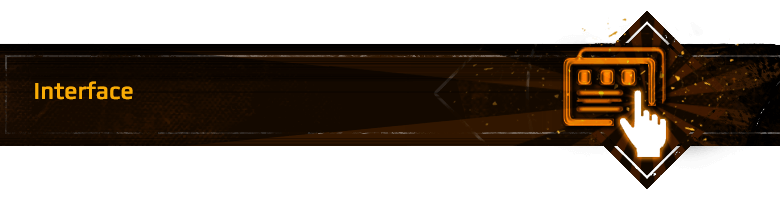
- Added adaptive vertical synchronization settings specifically for the windowed mode (PC). You can enable it here: Menu — Settings — Graphics — V-sync — “Adaptive” or “Adaptive (1/2 of the refresh rate)”.
- Added a display of the number of challenges in the queue, as well as the number of challenges that will be issued this season to the “Seasonal challenges” section.
- Improved animations of selecting a region on the world map.
- Now the notification about the destruction of the enemy doesn’t completely cover a part of the screen during the battle.

Recorded and added a new music track for the garage:
.png)
- Updated models and animations of the “Icarus IV” and “Icarus VII” hovers.
- Now the combat.log file is updated only after the battle is over.
- Improved the visual effects when firing energy weapons, reduced their intensity.
- Optimized firing effects of machine guns, autocannons, shotguns, and miniguns.
- Speeded up the loading time of cars for the preview in the exhibition list.
- Improved visual effects of destroyed vehicles (wreckages).
- Now parts of the wreckage have less durability by default, and the explosive parts left on it can no longer be blown up.
- Now the appearance of allied and enemy fire puddles is different.
- Improved the effect of the flying grenades fired by the “Retcher”.
- Now extra CK can be used as consumables when recycling dyes.
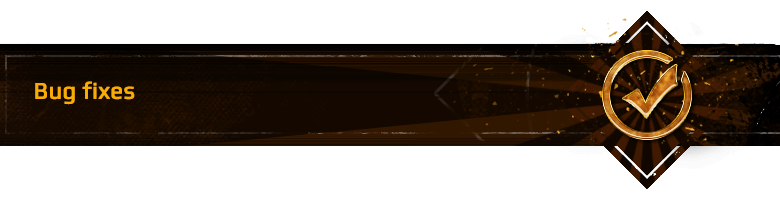
- Fixed a bug where Yuki’s passive skill didn’t increase the durability of hovers.
- Fixed a bug where it was impossible to hear the horn of the “Yokozuna” cabin in the parameters window.
- Fixed a bug due to which it was possible to exit the “Game center” mode only by pressing the “Esc” key twice.
- Fixed a bug that caused black spots to appear on the ground in the Engineer garage.
- Fixed a bug where the harpoon attached to the enemy kept holding him even after the destruction of the vehicle on which the harpoon was mounted.
- Fixed a bug where holding the gamepad button to confirm the start of production didn’t work on the common and relic workbenches of the Engineers.
- Fixed a bug with an invisible obstacle next to one of the chasms on the “Ravagers foothold” map.
- Fixed a bug where it was possible to invite another player to a group while being queued for any mode.
- Fixed the visual effect of the “Griffon” cabin’s perk.
- Fixed incorrect placement of hubcaps on the “Gun-mount wheel”.
- Fixed a bug where mounting the “Canvas roof” and “Thin strike plate” parts in certain positions led to changes in the physical models of the parts.
- Fixed an incorrect visual model of the rock on the “Cursed mines” map.
- Fixed the painting mask of the “SD-15 Vulture” drone.
- Improved a number of in-game texts, descriptions and icons.
Download free Crossout update 3.20 on PlayStation 4, Xbox One and PC.
