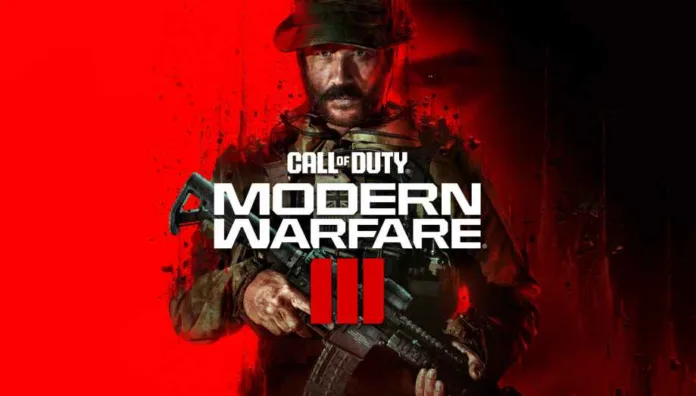Call of Duty: Modern Warfare 3 “Failed to start matchmaking” error prevents you from playing online multiplayer – you’re stuck at the matchmaking screen searching for a game that never starts. In this detailed guide, you will learn how to fix the MW3 Failed to start matchmaking error.
What Causes the COD MW3 Matchmaking Error?
Before fixing the issue, it helps to understand what’s behind the Call of Duty Failed to start matchmaking error. There are several potential culprits:
- Server outages – Matchmaking relies on COD MW3’s servers. Outages or maintenance can cause matchmaking failures.
- Network problems – Unstable internet, congestion, etc. can disrupt your connection to servers.
- Firewall/antivirus conflicts – Security apps might block COD MW3’s network access.
- Corrupted game files – Damaged or missing files cause compatibility issues.
- Outdated game version – Old versions lack the latest bug fixes and optimizations.
- Hardware issues – Faulty network adapters, hard drives, etc.
- Third-party app conflicts – Other apps hogging bandwidth resources.
- Platform-specific bugs – Each platform (PC, Xbox, PlayStation) has unique bugs.
Now let’s go through the top fixes for the matchmaking error.
How to fix MW3 failed to start matchmaking error
Follow these troubleshooting steps to get COD MW3 matchmaking functioning again:
1. Check Activision Server Status
First, check the game server status to see if COD MW3 servers are down. Maintenance and outages are common causes of matchmaking failure.
If servers are down, take a break until they’re back up before trying again.
2. Restart Your Console, PC, and Router
Restarting refreshes network connections and remedies temporary software glitches. Shut down your platform and router completely before powering them back on. Allow devices to fully reboot before launching COD MW3.
3. Verify and Repair Game Files
Damaged or corrupted game files can easily break matchmaking. Verify your game files to check for errors and automatically repair any found.
On PlayStation, go to Settings > Application Saved Data Management > COD MW3 > Check for Corruption.
On Xbox, go to My Games & Apps > COD MW3 > Manage Game > Verity or Repair.
On PC, scan game files via Steam or Battle.net.
4. Update COD MW3 and Drivers
Installing the latest COD MW3 patches solves many matchmaking bugs. Also update network adapter, graphics card, and other hardware drivers. Out-of-date drivers cause conflicts.
5. Adjust Firewall and Antivirus Settings
Temporarily disable any security apps like Windows Firewall or Norton Antivirus. If matchmaking works afterwards, you’ll need to reconfigure them to allow COD MW3 connections.
6. Clear Cache and Alternate MAC Address
On Xbox, clear the system cache and alternate MAC address under Network settings. This resets network components to factory settings.
7. Forward Ports on Your Router
Login to your router and forward ports 80, 443, and 3074 to your console’s IP address. This opens the network pathways for unobstructed matchmaking.
8. Switch to Wired if Using Wi-Fi
Connect your platform directly to the router via Ethernet cable. Wired connections provide faster speeds and lower latency for lag-free gaming.
If matchmaking works on wired, optimize your Wi-Fi setup. If the problem persists on wired, the issue is unrelated to your wireless network.
9. Contact Activision Support
If you still can’t get matchmaking working after trying these fixes, reach out to Activision support. Provide your platform, game details, error logs, and troubleshooting steps attempted. Their experts can further investigate and help resolve stubborn matchmaking issues.
Following these steps should get COD MW3 matchmaking functioning again. But if problems ever pop up, use this guide to quickly troubleshoot and dive back into online multiplayer.
Final Words – November 8, 2023
Hopefully these tips, combined with the fixes outlined earlier, will resolve the frustrating Call of Duty Modern Warfare 3 matchmaking error for good. Let us know if this guide helps you get back in the game!