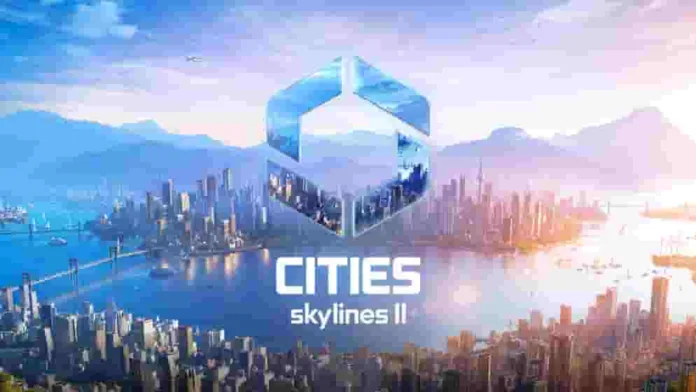Cities Skylines 2 update 1.1.10f1 is rolling out on PC and Microsoft Store. According to the official Cities Skylines 2 1.1.10f1 patch notes, the latest update adds several fixes related to tourism and addresses the lack of hotels appearing in commercial zones. Apart from this, Cities Skylines 2 patch 1.1.10f1 also includes adjustments and fixes to pollution.
Cities Skylines 2 Update 1.1.10f1 Patch Notes – October 23, 2024
Gameplay Fixes & Improvements
- Fixed homeless citizens waiting endlessly for public transport at the International Airport.
- Fixed homeless tents not disappearing from the Park when the Homeless Citizens stop inhabiting the Park.
- Tourism fixes:
- Fixed hotels not spawning in Commercial Zones, despite high City attractiveness.
- Fixed City Statistics panel displaying 0 for the used/available Hotel Rooms while Hotels are present in the City.
- Fixed tourists idling inside buildings indefinitely.
- Fixes to Seasonal Weather Effect values. Comfortable temperatures have a positive effect, while very hot or cold temperatures have a negative effect.
- Increased preference for straight paths for vehicle pathfinding to reduce Buses and Trams taking unnecessary detours on their routes between stops.
- Adjusted fire spreading probability from 0.05 to 0.3 to ease the fire spreading to nearby buildings.
- Adjusted air pollution. Overall, more air pollution is generated, it spreads slightly more, and dissipates slower.
- Fixed issues related to road-based noise pollution and balanced road-based noise pollution to account for the changes. This results in similar noise pollution from non-highway roads with highways producing slightly more noise pollution.
- Fixed Pollution emitted by vehicles being visible only above roundabouts and the edges of the map.
- Fixed transport stop icons within stations sometimes disappear when highlighting one of them.
- Fixed cars parking in Motorcycle Parking Lot.
- Fixed Subway Stations’ workplaces and garbage accumulation values to match the design with other stations.
- Fixed issues with company and city service worker calculations and unified the calculations.
- Fixed Disaster Response Units unable to reach the destination when sub-buildings are burned down.
- Fixed a bug in worker and workspace-related data leading to inconsistencies in numbers found in population infoview, workspace infoview, chirps, and statistic graphs.
- Fixed crash to desktop when pressing cancel action while holding apply action over net segments in bulldozer tool.
- Fixed crash to desktop related to mixed residential buildings.
UI Fixes & Improvements
- Updated infomode background to be darker for better readability.
- Updated leisure type icons.
- Updated resource icons to remove excess empty space.
- Improved Ore icon to be more visible.
- Improved RCIO zoning infoviews to clearly show empty buildings.
- Changed European Theme icon to more readable and distinguishable from North America.
- Fixed issue causing the road length tooltip to quickly change position and display different length values when building a straight road.
- Fixed road length tooltips can disappear off-screen. If the middle of the road segment is off-screen, the tooltip will now be shown at the mouse position next to the cost tooltip.
- Fixed citizens’ destinations showing the prefab names instead of the city names when “moving away” or “going to school” in the Outside Connection.
- Fixed text of a city name can get truncated if it’s long enough and if it doesn’t contain spaces.
- Fixed the text “share of the city’s monthly income spent on loan interest” disappearing if the spent income is higher than 100%.
- Fixed controller hints in multiple places.
- Fixed City Attractiveness in Info View can exceed range 0-100.
- Fixed Selected Info Panel title bar not growing with text scale.
- Fixed info menu tooltips opening behind the menu.
- Fixed leisure type for ChirpX from ‘meals’ to ‘city indoors’.
- Fixed Tree tooltips display incorrect cost.
- Fixed ‘Hide UI’ option does not hide a mouse cursor.
- Fixed Evacuation Bus uses the transportation service icon in Selected Info Panels.
- Fixed Temperature value can be shown as negative 0.
- Random traffic personal cars show at least one passenger.
- Fixed Emergency Battery Station upgrade Diesel Generator not showing power generation (MW) value in the build menu tooltip.
- Fixed grid mode being available when building bridges.
- Fixed the value of residential suitability in residential info view is changing rapidly.
- Fixed the Citizens tutorial popup sometimes rendering outside or at the edge of the screen.
- Fixed some tutorial tasks appearing minimized and cannot be expanded while using a Controller.
- Fixed tutorial for services selection displaying out of the screen with bigger text scaling.
- Fixed Milestone pop-up card can be obscured by a tutorial balloon if the mentioned card pops up when the tutorial is displayed on the screen.
- Fixed issue with chirps in the chirps panel being cut off.
- Several text and translation fixes.
Audio Fixes
- Fixed several missing sound effects.
- Fixed the sound effect of Terraforming does not stop after closing the Landscaping menu while terraforming.
- Fixed an unrelated whoosh sound that can be heard during the loading screen when a game is started or loaded.
- Fixed active gameplay sounds can be heard in the background of the main menu.
- Fixed Office, Commercial, and Industrial Signature Buildings playing audio were not rented by a company.
- Fixed Residential Signature Buildings playing sounds when they are not functional.
- Fixed destroyed building upgrades keep playing their sound effects.
- Fixed deactivated building’s upgrades playing sounds.
- Fixed Overground Parking’s Car Wash upgrade not playing sounds.
- Fixed Subways’ Station Services upgrade sounds.
- Fixed missing sound effects indicating an issue when attempting to build an upgrade directly adjacent to the main building while it is “On fire.”
- Fixed Vehicle sounds persist at a large height in Photo Mode, vehicles get inaudible in Photo Mode after moving horizontally.
- Fixed crashed vehicles having idle engine audio.
- Fixed missing night ambience sounds.
- Fixed forest fire audio loop does not stop despite trees being burned down.
- Fixed multiple radio ads playing without their corresponding companies present in the city.
- Fixed radio emergency broadcast triggers and adjusted their delays.
- Fixed missing host talk segments on the Smooth Beat radio channel.
- Fixed missing radio event “Celebrity Interview” with Rock Musician Mansion.
- Fixed Tourism-related radio events not triggering despite meeting the criteria.
- Fixed the “Free public transport” Radio Event not playing when transportation fee is set to 0.
Misc Fixes & Improvements
- Update to Unity 2022.3.44f1.
- Improved snapping for intersection placement to be stronger.
- Added support for snapping to existing net geometry when placing objects with built-in networks. This affects pre-built intersections, transport stations, depots with tracks, and utility buildings with power line or water pipe connection points.
- Added options to invert mouse/gamepad stick X and Y axis.
- Added options to change camera rotation, zoom, and moving and scrolling sensitivity.
- Added Fast Move Camera action for keyboard (Shift+WASD).
- Added currently selected height to a Level landscaping tool.
- Improved view when using the terrain tool to show tunnels and pipelines.
- Improved the bulldozer for use with a controller.
- Fixed bug in bulldoze tool that can cause crash when trying to bulldoze roads when it’s not allowed.
- Fixed landscaping brush sizes not changing until the camera is moved when using a controller.
- Fixed the radio ads setting resetting every time the game is relaunched.
- Fixed selected radio network and station isn’t saved between game sessions.
- Fixed tutorial behavior when reloading a map and continuing tasks.
- Fixed tutorial task ‘Connecting Turbines’ is not completed if Wind Turbine was placed as already connected to the Road.
- Fixed construction crane being visible after the building is destroyed.
- Fixed potential pathfinding issues or crashes after modifying areas with navigation (Specialized Industry and Landfill).
- Fixed a crash of the UI system when placing objects supporting the brush tool in the editor.
- Fixed some overlapping issues with elevated net pillars attached underneath roads.
- Fixed a bug where players could turn off the ‘Unlock Map Tiles’ option when loading a save that had been made with the option on.
- Fixed keyboard inputs not working after entering Steam overlay.
- Fixed unnecessary pedestrian access notifications when Small High School and Medium Parking Lot are placed next to each other.
- Added keyboard shortcuts for all toolbar buttons.
- Added keyboard shortcut hints to button tooltips and the option “Show shortcut hints” to settings which allows to disable them.
- Added keyboard shortcuts for all buttons in the Selected Info Panel like relocate building and activate building.
Modding Changes
- Added support for custom climates for maps.
- Fixed game freeze when putting 10 integers in object’s X or Z position in Editor mode.
Paradox Mods & SDK
- PDX SDK 1.24.0
- Fixed language code used for Traditional Chinese when retrieving legal documents by type.
- Remove deprecated ISO 639-1 language code “bh.”
- Mods UI Version 1.7.2
- General: Mod sync failed modal now allows retrying the sync without going to the mod list.
Recently, a Cities Skylines 2 ver. 1.0.5f1 introduced new content, including zoneable roundabouts and 26 new service building variations. Unfortunately, players are still facing issues when trying to play the game. Today’s Cities Skylines 2 patch 1.1.10f1 will fix a few of these issues.
Download free Cities Skylines 2 update 1.1.10f1 on PlayStation 4 and Xbox One.