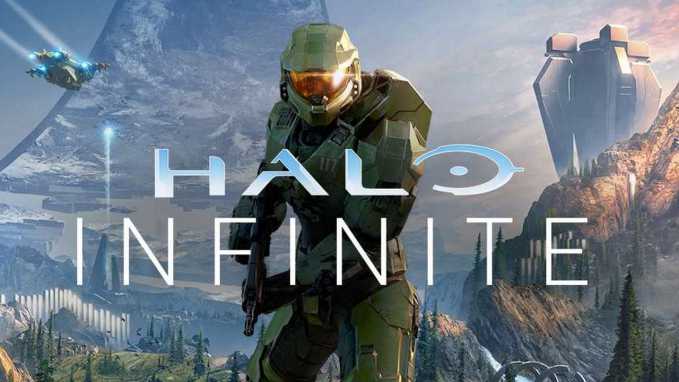Halo Infinite servers are down on PC (Steam) and Xbox One. Since the last patch, players are experiencing a number of issues with the game which include login and disconnection problems. You can check Halo Infinite server status, maintenance, and downtime details here.
Are Halo Infinite Multiplayer servers down?
Halo Infinite MP servers are currently down and players are facing login issues. Players are getting the following massages.
Halo Infinite Error “You have lost the connection to game server”.
or
Halo Infinite Error “You have been disconnected from the local network”.
Halo Infinite Servers Maintenance Details
Before you proceed, check for any Halo Infinite scheduled maintenance. It is possible that game servers are down for backend server maintenance.
January 30, 2024 – Halo Infinite will undergo maintenance at 10am PT today. Online services such as multiplayer will be inaccessible. Campaign will be available during this window. Stay tuned as we will announce when maintenance is complete.
March 7, 2023 – New World Update 1.8.4 downtime will begin at 11 PM PT on March 7 and marks the end of the Legacy of Crassus event.
March 3, 2023 – Scheduled maintenance for Halo Infinite will be starting at 8:30am PT. Online services will be available again when the Season 3 update is installed. Stay tuned here as we will announce when Season 3 is available on all platforms.
July 18, 2022 – The Last Spartan Standing (LSS) playlist in Halo Infinite will go offline for maintenance starting at 11am PT on July 18. The playlist will be unavailable until the Alpha Pack event begins on July 19 at 11am PT.
June 30, 2022 – Halo Infinite multiplayer servers are down. More details are coming.
June 16, 2022 – Halo Infinite multiplayer servers are facing some issues. Players are reporting disconnection and login issues. More details are coming.
June 13, 2022 – Xbox and PlayStation servers are facing some issues. The game servers are down on both of these consoles. The game devs are aware of these issues where some users may not be able to purchase or launch games. Please stay tuned for updates here or check the status page link below.
Check Halo Infinite Server Maintenance details here.
If servers are up and running, follow the steps below to check for any available updates. Be sure to allow any updates to install completely before beginning your game installation.
Checking for Halo Infinite updates on Xbox One and Xbox Series X/S
- Press the Home button to open the dashboard menu. Now select Settings from the bottom of the menu, then select All Settings.
- Select System, then select Updates. Now select Update Console if the option becomes available. Follow the onscreen steps to complete the update.
Be sure to allow any updates to install completely before beginning your game installation.
How to check Halo Infinite Server Status?
Check the status of your chosen platform to ensure that there are no problems with the service itself: