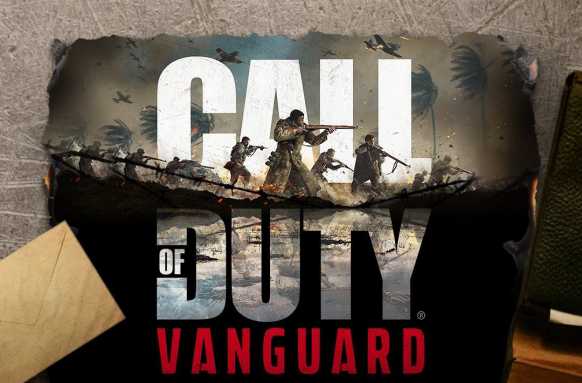Call of Duty Vanguard servers are down on PS5, PS4, PC, and Xbox. Players are unable to access Vanguard online services. Apart from this, some users are also experiencing COD Vanguard connectivity and login issues. Check Call of Duty Vanguard server status and other details below.
Follow the steps below to check for updates manually. Be sure to allow any updates to install completely before beginning your game installation.
Read more details below.
Checking for updates on PlayStation 4 and PlayStation 5.
- Select the Settings menu.
- Now, select System Software Update.
- Install any available updates.
Follow the onscreen steps to complete the update.
Checking for updates on Xbox One
- Open the dashboard menu by pressing the Home button.
- Select Settings from the bottom of the menu.
- Now, select All Settings.
- Select System, then select Updates.
- Select Update Console if the option becomes available. Follow the onscreen steps to complete the update.
Check Call of Duty Vanguard Server Status here
Check the status of a platform’s network by clicking the icon.