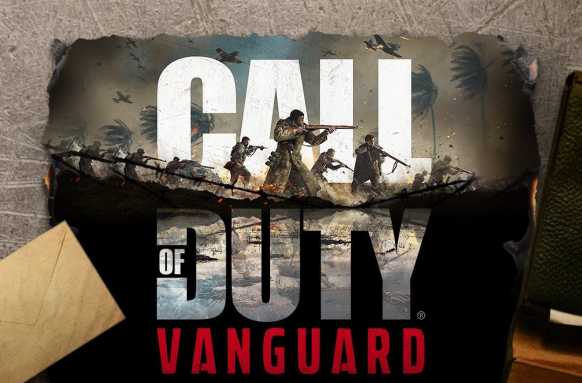Call of Duty Vanguard is now available to download on PS4, PS5, Xbox, and PC. Unfortunately, some players are experiencing issues, error codes, lag, crashes, and various bugs with the game. Today, we have compiled a list of COD Vanguard known issues, bugs, and how you can fix them.
Check out more details below.
Call of Duty: Vanguard Bugs, Issues, and Fixes
Dev Error 5573
Issue: Call of Duty Vanguard dev 5573 error.
Workaround – The error is linked to Tactical Grenades. If you throw your grenade before moving in a game, you will not crash. If you move and then throw the grenade, you will crash with the message. You can also throw another grenade before a Tactical.
Campaign End Cutscene Freezes Console
Issue: You might not be able to end Call of Duty Vanguard since the End Cutscene freezes the console.
Solution: Turn off subtitles.
Camos Not Getting Tracked
Issue: Camos for a few guns in COD Vanguard is not getting tracked.
Solution: The issue only applies to the STG and M1 for now. Try another gun!
Call of Duty Vanguard crashing on Xbox Series X
Issue: The game crashes on the Xbox Series X if you have 120 Hz mode enabled.
Solution: Play on the Xbox One version of the game for now.
Your CPU Does Not Meet Requirements bug in Call of Duty Vanguard
Issue: Your CPU does not meet the minimum specification for running Call of Duty: Vanguard
Solution: Update your Intel drivers. If the problem persists, reinstall the game.
Vanguard Error Code VIVACIOUS
Issue: The game might not boot due to you getting error code VIVACIOUS
Solution: Restarting your PC and re-installing the game as it seems to have worked for some users. Your mileage may vary.
Vanguard Main Menu Lagging
Issue: Call of Duty: Vanguard main menu lags.
Solution: Remove the FPS Cap on your Main Menu in Settings.
COD Vanguard login and Disconnection issues
Check the Vanguard server status here.