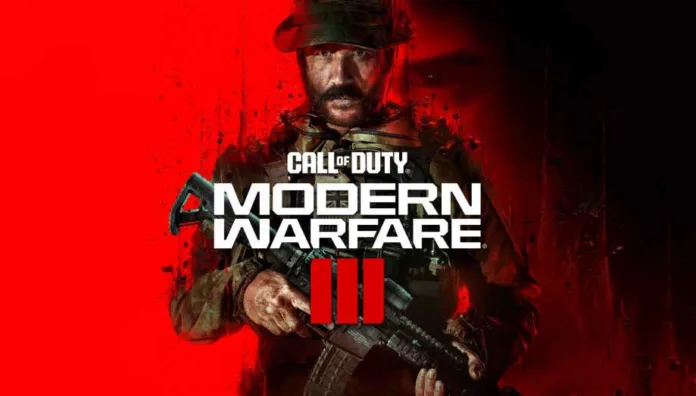Call of Duty Modern Warfare 3 players are experiencing a frustrating server queue issue that is preventing them from playing the game. In this article, we will provide you with a step-by-step guide on how to fix the Call of Duty MW3 server queue issue. We will also cover some of the causes of this issue and provide some additional tips for preventing it from happening again.
How to Fix the Call of Duty MW3 Server Queue Issue
[Fix 1] Check the Server Status
The first thing you should do if you are experiencing the MW3 server queue issue is to check the server status.
If the Call of Duty servers are down, there is nothing you can do to fix the issue. You will simply have to wait for the servers to come back online. However, if the servers are up and running, there are a few things you can try to fix the issue.
[Fix 2] Restart Your Game Device
Sometimes, the Call of Duty MW3 server queue issue can be fixed by restarting your game device. This will clear the game’s cache and may help to resolve any connection issues.
[Fix 3] Troubleshoot Network Issues
Network issues can also cause the Call of Duty server queue issue. To troubleshoot network issues, you can try the following:
- Restart your router.
- Check your internet connection speed.
- Try using a different internet connection.
[Fix 4] Change DNS Settings
Changing your DNS settings can sometimes fix the Call of Duty MW3 server queue issue. To change your DNS settings, follow these steps:
- Open your network settings.
- Select your internet connection.
- Click on “Change DNS settings”.
- Enter the following DNS servers:
- 8.8.8.8
- 8.8.4.4
[Fix 5] Reinstall the Game
If you have tried all of the other fixes and are still experiencing the Call of Duty server issue, you may need to reinstall the game. This will usually fix any corrupted game files that may be causing the issue.
Additional Tips
In addition to the fixes listed above, you can also try the following to prevent the MW3 server queue from happening again:
- Keep your game up to date.
- Make sure your game device has the latest software updates.
- Avoid using third-party cheat codes or mods.
Conclusion – November 29, 2023
We hope this article has helped you to fix the Call of Duty server queue. If you are still having trouble, please contact Activision Support for further assistance.