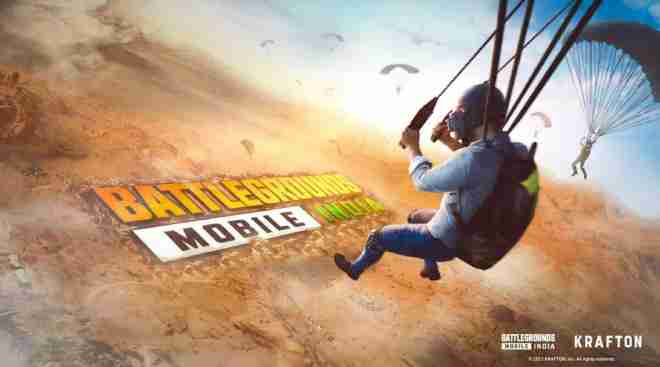One of the most important aspects of BGMI is your nickname. Your nickname is what other players will see, so you want to choose something that is cool, stylish, and unique. There are many different ways to choose a BGMI nickname style. You can use your real name, your favorite character’s name, or even a random string of letters and numbers. However, if you want to stand out from the crowd, you can use a unique nickname style.
Here are some popular BGMI nickname styles: May 29, 2023
- Cool and stylish: These nicknames are often made up of cool fonts, symbols, and words. For example, “꧁༒☬☠Ƚ︎ÙçҜყ☠︎☬༒꧂” or “▶ EXIT●────────亗”.
- Funny and witty: These nicknames are often used to make a joke or to show off your sense of humor. For example, “🐖KillerPig🐖” or “I’mNotAFanOfPUBG”.
- Inspired by your favorite characters: If you have a favorite character from a movie, TV show, or book, you can use their name as your BGMI nickname. For example, “Neo” or “Wonder Woman”.
- Inspired by your personality: If you want your nickname to reflect your personality, you can use words that describe you. For example, “TheGamer” or “TheLoner”.
- Random and unique: If you want to stand out from the crowd, you can choose a random and unique nickname. For example, “BananaHammock” or “TheSpongeBobSquarePantsFan”.
Ultimately, the best BGMI nickname is one that you like and that represents you. So take some time to brainstorm and come up with a nickname that you’re proud of.
If you’re struggling to come up with a nickname, there are several online BGMI Name Generator tools. The BGMI Name Generator allows you to create a unique nickname using a variety of fonts, symbols, and words.
To use the BGMI Name Generator, simply enter your name in the text box and click the “Generate” button. The generator will then generate a list of potential nicknames. You can then select the nickname that you like best.
Here are some additional tips for choosing a BGMI nickname:
- Make sure your nickname is short and easy to remember.
- Avoid using offensive or inappropriate language in your nickname.
- Make sure your nickname is unique. You don’t want to have the same nickname as someone else.
Once you’ve chosen a nickname, you can change it in the BGMI nickname settings menu. To do this,
- Go to the “Profile” tab and
- Click on the “Nickname” field.
- Then, enter your new nickname and click the “Save” button.
Your new nickname will then be displayed in the game. So now that you know how to choose a BGMI nickname, what are you waiting for? Start brainstorming and come up with a nickname that you’re proud of!
Related: BGMI Contact Number