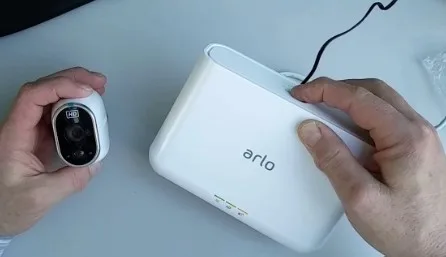Arlo Base Station error 4403 is a technical glitch primarily affecting Arlo Pro and Arlo Pro 2 camera systems. This error typically emerges during firmware updates, hindering the normal functioning of the cameras and base station. Users encounter a persistent prompt to update their camera’s firmware, but attempts to do so result in the error message “base_station_error_4403,” leading to significant inconvenience.
Why am I getting Arlo Base Station error 4403?
The root cause of this error appears to be a mishap in the Netgear Arlo Engineering process. It often occurs when the base station fails to update its firmware correctly.
This issue is exacerbated when users are not in close proximity to their cameras, as the update process requires a direct connection to the same local network as the cameras.
How to Fix Arlo Base Station error code 4403
- Restart the Base Station: Initially, try restarting your Base Station through the control software under “My Devices / Base Station Settings.”
- Update Near the Cameras: Ensure you are near the cameras and connected to the same local network. This is crucial for a successful update.
- Disable Mobile Data: If using a mobile app for the update, turn off mobile data and rely solely on local Wi-Fi.
- Power Cycle the Cameras: This involves removing the camera batteries, waiting for 10-15 seconds, and then reinstalling them.
- Physical Proximity: Place the cameras close to the Base Station during the update process, ideally a few feet away.
- Repeated Update Attempts: Sometimes, multiple attempts are necessary to successfully update the firmware.
Preventing Arlo Base Station error 4403
To avoid this error, regularly check for firmware updates and perform them promptly. Ensure that your base station and cameras are always within a good range of your Wi-Fi network to maintain a stable connection.
Tips for Fixing Arlo Base Station error 4403
- Regularly reboot your base station and cameras to maintain optimal performance.
- Keep your Arlo app updated to the latest version.
- Ensure your internet connection is stable during the update process.
Guide to Resolving Arlo Base Station Error 4403: November 16, 2023
If the above steps do not resolve the issue, contacting Arlo Base Station technical support is advisable. They can provide more personalized troubleshooting steps and, if necessary, escalate the issue for further technical review.