Aim Lab update 0.96.7 is now available to download on PC (Steam). According to the official Aim Lab patch notes, the latest update added new features, fixes, and improvements.
Unfortunately, since the last patch, players are experiencing several issues with the game. Today’s Aim Lab patch 0.96.7 will address a few of these issues.
Check out more details below.
Aim Lab 0.96.7 Patch Notes – June 29, 2022
New Features
Replays:
- Replays are supported for majority of tasks. When you complete a play of a supported task from this patch onward, a replay will automatically be generated.
- Replays will show a 1:1 playback of the position and behavior of targets, how the player aimed and moved, and the progression of their score during the play.
- You can view replays at up to 1.5x speed or down to 0.1x speed.
- Replays have additional analytics such as visualizing the path the crosshair moved and the most optimal path a player could have taken to a target. Additional analytics will be coming later.
- Some recent plays before this patch may be partially supported. A task play that is partially supported may have missing features compared to a task play from this patch onward.
Play Viewer:
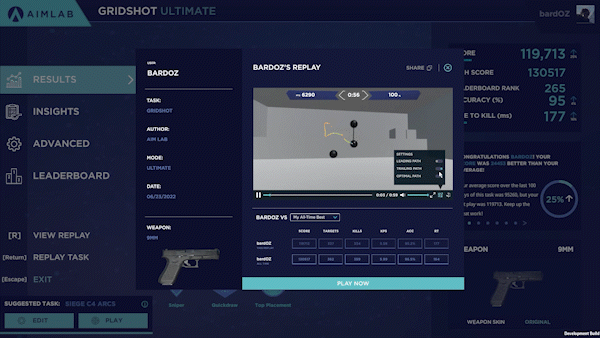
- A new place to watch replays and compare task metrics against yourself as well as other Aim Lab players!
- See how a specific run stacks up against your last run and personal best scores, or check out other player runs to see what they’re doing so you can improve.
- Share your replays and play data with others by clicking the Share button to generate a link that you can send to others for them to view.
- You can open the Play Viewer in a few different ways:
- From the Recent Play Graphs in the Training menu.
- After completing a run from the results screen by clicking on “View Replay” or pressing ‘R’.
- You can also view other player runs by clicking on the Compare icon button in any leaderboard row.
Recent Plays Graphs:
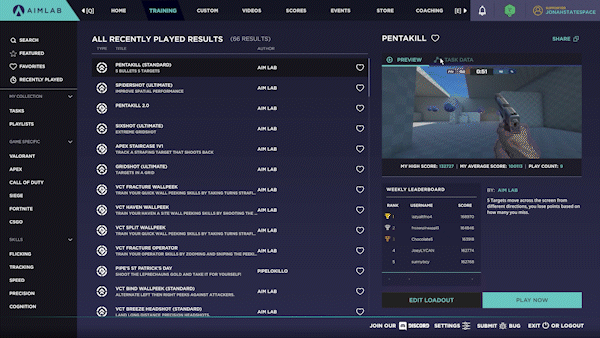
- We wanted to surface your recent plays in a more accessible way, so we put a new graph in the Training menu!
- When you have played a task before, instead of seeing the task preview, you will now see a graph of your scores from the last 50 plays for the task. You can swap to viewing the preview if you need a refresher.
- Mouse over the plays to see a detailed score and date of the play, and click on the plays to pull up additional data on the play and watch the replay.
New Skins
We have 4 new skins hitting the store this patch! Featuring skins for the R4-C, SCAR, and 416-C, these skins are based on some fan-favorite pros!
Huskerrs R4-C:

Imperial Hal FN SCAR:

Symfuhny R4-C:

DZ Leviathan 416-C:

Fixed in Aim Lab
- Time filter option on result screen didn’t save
- Microshot precision was stuck on loading in tutorial playlist
- Tutorial playlist had an error on result screen, resulting in some stuttering
- Custom playlist editor did not display custom tasks downloaded from workshop
- Tasks didn’t end after timer reached 0
- Result screen rank didn’t match leaderboards
- Aim Lab could launch windowed if you clicked on 2nd monitor
- Searching a task by using CTRL+F used to bring up custom variant first
- Checking and unchecking “Friends only” didn’t reset top % & total players
- Workshop download and play button sometimes overlapped each other
- UI elements could stay on the screen if you switched pages during a transition
- Training – Search results appeared and disappeared
- Fortnite tasks had placeholder text in description
- Crosshair was not symmetrical on some resolutions
- Weapons on result screen were semi-transparent
- P10 Roni body said AIMLAB backward when weapon perspective was Left-Handed
- Favoriting 2022 VCT Masters tasks added duplicates to your favorites
- Clicking favorites category on training tab caused favorites to bug and shuffle author name and heart icon for a few seconds
- Tasks category first thumbnail rendered screenshot on subsequent visits
- Playing a custom task used the last played default task video and description in ESC
- Export data save location was incorrect and save button was missing on first view
- Pressing F7, ALT+TAB and unpausing made the crosshair asymmetrical
- Rythmshot haze effect loaded in solid pink color
- FSA Reflexshot tasks didn’t fit within scores tab task selection drop down
- Notification Bell Mute setting didn’t save after quitting Aim Lab
- Scores and play count didn’t differentiate between modes of the same task on Training menu
- Creator studio: spawners showed bots ID instead of name
Download Aim Lab patch 0.96.7 on PC (Steam).
