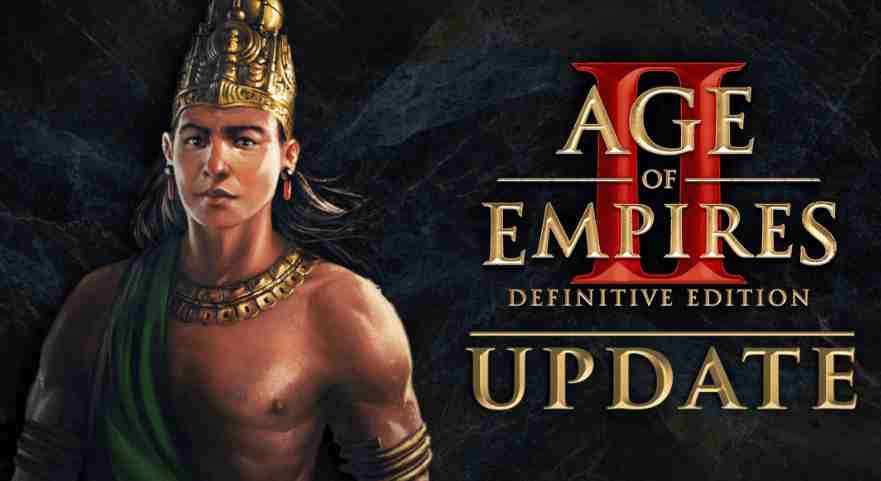Age of Empires 2 Definitive Edition (AOE2) update 83607 is now available to download on PC (Steam). According to the official AOE 2 patch notes, the latest update brings mod fixes and new units, plus the new Return of Rome DLC. Apart from this, Age of Empires 2 (AOE 2) patch 83607 also includes stability fixes.
Previously, a big update was released with new Maps, Spectator chat is now activated, and lots of bug fixes. Unfortunately, many players are still experiencing several issues while playing the game.
Today’s AOE2 patch 83607 will fix a few of these issues.
AOE2 Update 83607 Patch Notes – May 15, 2023

Audio
- All regional Trade Carts now use the appropriate sound effects.
- Thirisadai receives the firing sound.
- When clicking Start Game in a SP/MP lobby, the Civilization Jingle will no longer overlap with Lobby or In-Game Music.
- Taunts now correctly reduce the volume of music for the duration of them playing.
UI
- Dying economy units can no longer be counted as workers or idle.
- Turbo Mode state is now displayed in the standard game Objectives.
- The tooltip for Monument victory banner now displays the correct text.
- Formation buttons are no longer displayed if in the current unit selection there is only one formation-supporting unit.
Hotkeys
- Readded Change Weapon hotkey entry to Unit Commands group.
Gameplay
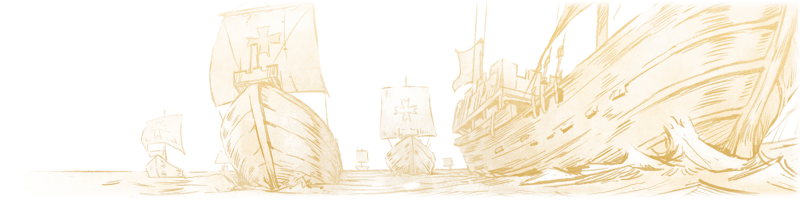
Fixes
- The area healing effect (used by Caravanserai and Stronghold unique technology) no longer stacks from several effect-providing buildings next to each other.
Campaign

Campaign Missions
- Alaric and Attila Campaigns have been updated to include the new Romans civilization where appropriate.
- Saladin 5: ‘Jihad!’: Tyre civilization has been changed to Sicilians, now matching the Co-Op version.
Balance Changes
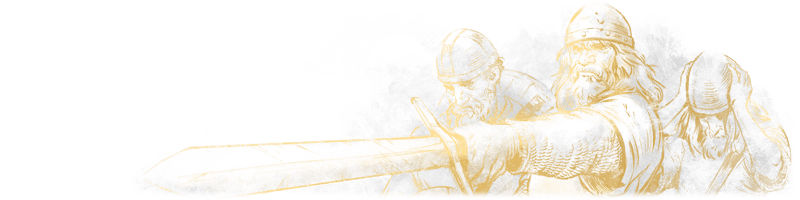
General
- New regional unit: Dromon [cost: 175 wood 150 gold]
- Anti-building siege warship with long range and area of effect attack, but cannot attack enemies at close range. Effective vs. buildings and large groups of units
- Available in Imperial Age to Byzantines, Goths, Huns, and Romans

- (Elite) Cannon Galleon now benefits from Siege Engineers technology
 Bengalis
Bengalis
- Elephant units converted from a Bengali player no longer lose their bonus conversion resistance
 Byzantines
Byzantines
- Receive Dromon
- Lose (Elite) Cannon Galleon
- Fire ship 25% attack speed bonus now also applies to Dromon
 Goths
Goths
- Receive Dromon
- Lose Cannon Galleon
 Huns
Huns
- Receive Dromon
 Romans
Romans
New Civilization available with purchase of Return of Rome DLC!
Note: Romans are not initially available for ranked multiplayer, but will in the near future.
Infantry Civilization
Civilization Bonuses:
- Villagers gather, build, and repair 5% faster
- Galley-line +1 attack
- War Galleys +1/+1P armor, Galleons and Dromons +2/+2P armor
- Infantry receives double effect from Blacksmith armor upgrades
- Scorpions cost -60% gold and benefit from Ballistics research
Unique Units:
Centurion [cost: 75 food 85 gold]

- Roman Unique Cavalry Unit, trained at Castle. Increases movement speed by 10% (15% Elite) and attack speed by 25% (33% Elite) of Militia-line units in 10 (12 Elite) tile radius. The effect does not stack for multiple Centurions.
Legionary [cost: 60 food 20 gold]

- Roman Unique Infantry Unit, replaces Two-Handed Swordsman/Champion at the Barracks. Has additional bonus damage vs Infantry.
Unique Technologies:
- Ballistas [cost: 400 wood 300 gold]
- Scorpions and Galley-line fire 33% faster
- Comitatenses [cost: 700 food 800 gold]
- Militia-line, Knight-line, and Centurions train 50% faster and receive a 5 damage charge attack
Team Bonus:
Scorpion-line minimum range reduced
Random Maps
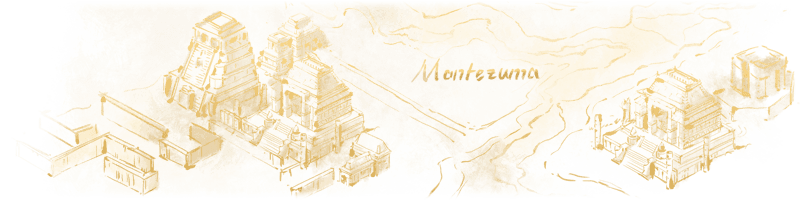
Map Balance
- BR Fall of Rome: Changed gaia civilization to Romans.
- BR Battle On Ice: Added gaia Crusader Knights to the middle.
Random Map Scripting
- nomad_resources parameter now reimburses the Town Center’s cost (with the cost bonuses taken into account) instead of always adding 275 wood and 100 stone to the starting resources.
Modding
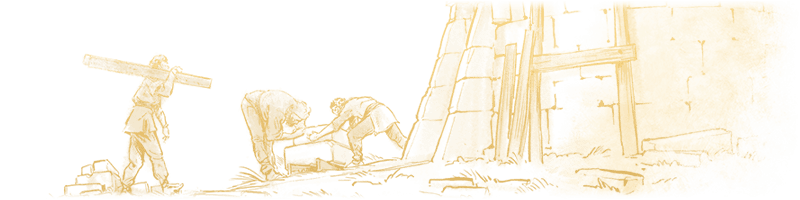
Data Mod Support
- It is now possible to modify previously hardcoded civilization settings in civilizations.json file:
- The amount of civilizations in the data mod (the minimum number of non-gaia civilizations that can be present is 1; the current maximum is the amount of civilizations in the official dataset)
- Civilization interface style (used in the interface material names)
- Civilization name string IDs and AI leader name string range
- Internal civilization names used by the technology tree, future items display, and civilization icon and emblem widgetui material names
- Image file names used by the civilization selection and loading screens
- Civilization loading symbols, unique unit and technology IDs for AIs
- It is now possible to include custom widgetui/icons.json and widgetui/materials.json files in data mods.
- It is now possible to include custom hotkeys and hotkey groups through hotkeys.json in data mods.
- It is now possible to define custom drop site rules through dropsites.json in data mods.
- It is now possible to define custom button action definitions through buttons.json in data mods.
- It is now possible to define custom audio file or sound event mappings for UI sounds through sounds.json in data mods.
- It is now possible to define custom random map pools through maps.json in data mods.
- Fixed an issue where civTechTrees.json and futuravailableunits.json included in data mods were not loaded.
- Custom audio files that are not data-bound can now also be used in scenarios that are part of data mods.
- Custom music and audio overrides can now be included in data mods. Lobby music, if included, will play immediately as soon as the custom dataset is applied.
- Mod-specific loading symbols can now be defined for AIs in AIConsts.json file and for random maps in the string 8739.
General
- It is now possible to include widgetui/morematerials.json in a non-data mod which will add material definitions on top of the original materials.json file.
- Technology tree width now properly reflects the amount of content in the technology tree.
- Allowed adding items to the technology tree with Age ID parameter set to -1, which can be used as displayed requirements for other items, but won’t have their own displayed nodes.
- Added new parameters to techtreepreviewpanel.json to control previously hardcoded settings:
- UnitId – sets the unit ID which icon will be displayed instead of the technology’s icon
- CivIds – specifies for which civilization the item will be displayed
- ExcludeCivs – show the item for all civilizations except the ones specified by CivIds
- TeamBonus – used for team bonus items
- FullTechTree – display the item for all civilizations in full tech tree mode, not only for specificed in CivIds
- Allowed 4-staged items in the technology tree preview
- Units with the same string ID and class will now be selected together by double-click.
- Carried by villagers resources will be deposited into the player’s stockpile upon garrisoning into a building if this building is in drop_site_list in dropsites.json.
- The behavior of predator animal class units is now controlled by Combat Level attribute: 1: boar-like, 4: wolf-like.
- Command panel button 15 in all buildings and buttons 6, 11 in Market can now be used by units and technologies.
- Allowed sprite variations for building objects with several angles in their graphics.
- Added new attributes to control previously hardcoded properties:
- Minimum Conversion Time Modifier (adds to the minimum time to convert the unit).
- Maximum Conversion Time Modifier (adds to the maximum time to convert the unit).
- Conversion Chance Modifier (reduces the chance to convert the unit per conversion roll).
- Formation Category (0: not using formation, 1: mobile, 2: body, 3: ranged, 4: long ranged, 5: protected).
- Formation Spacing (controls the spacing between units when in formation).
- Blast Damage (multiplier to the percentage of blast damage the non-directly targeted units receive if positive value, fixed number damage if negative).
- Allowed modifying several more unit attributes by Effect Amount, Modify Attribute trigger effect and technologies in data. Check tooltips in Advanced Genie Editor for more information about them.
- Can be Built on (see AGE).
- Foundation Terrain (see AGE).
- Graphic IDs for Attack, Standing, 2nd Standing, Dying, Undead, Walking, Running, Special graphics.
- The appearance of items in Units → Other tab in scenario editor can now be controlled by the new Hide in Editor attribute flag 2.
- Removed Blast Attack Level attribute flags 4, 8, 16, 32 as their functionality is now handled by the new Blast Damage attribute.
- Allowed defining convert, repair, and heal tasks for specific units and classes which will be used instead of the default task.
- Work value 1 set to 0 in repair and heal tasks will disallow repairing/healing of the specified unit or class.
- Added additional options for the convert tasks:
- Work range allows to set the conversion range which is different from the default range.
- Unused Resource can now be used to choose the required for conversion resource. Having more than 0 value of the assigned resource allows the conversion, more than 1 allows to use the default range instead of the range specified in work range field.
- Search wait time field allows setting the string ID of the notification which will be shown if conversion is not allowed (when having 0 of the conversion requirement resource).
- Added a new task 155 which allows units to provide power up to other units. The unit has to have Combat Ability flag 32 in order for the task to function. The available settings:
- Unit or Class – unit or class to affect with power up.
- Search wait time – attribute ID to increase; currently supported: attack (9), reload time (10), work rate (13), regeneration rate (109), movement speed (5).
- Work value 1 – attribute increase at the maximum power up.
- Work value 2 – units required for the maximum power up.
- Work range – range of the effect.
- Target diplomacy – players whose objects will be affected.
- Unused flag – flags to enable additional settings, can be combined with each other. 1: use the amount in work value 1 as multiplier, 2: round area of power up, 4: display the range indicator.
- Allowed using 32-bit numbers for technology name and description IDs.
- Enable Tech command type used by Effect Amount (ID 7, -8 for gaia) has been replaced by Spawn Unit, which functions similarly to the data version of this effect type.
- Modify Technology effect is now able to set the state of technology. It can be used to disable, enable, force enable or research the specified technology ID.
- Relic-requiring technologies are no longer hardcoded to IDs 699-703 (used by the Lithuanian cavalry attack bonus). To receive this functionality a technology needs to have its first cost type set to Relics Captured.
- The unit cost addition (multiplying the cost attributes by -1) or removal (multiplying the cost attributes by -2) can now be used by technology effects in data.
- Fixed an issue where the enemy versions of Modify Tech, Spawn Unit, and Upgrade Unit effect types were not affecting enemy players during treaty.
- Expanded the functionality of Full Tech Mode technology attribute to be able to restrict the technology to the specific game setting. Negating the number will disable the technology in this setting. The currently available conditions:
- 2: Random Map
- 3: Death Match
- 4: Empire Wars or Empire Wars Mode
- 5: Wonder Race
- 6: Defend the Wonder
- 7: Sudden Death or Sudden Death Mode
- 8: King of the Hill
- 9: Capture the Relic
- 10: Battle Royale
- 11: Regicide
- 12: Turbo Mode
- 13: Scenario or Campaign game
- 14: Regicide Mode
- 15: Scenario Editor
- 16: D3
- 17: Solid Farms
- 18: Shared Exploration
- 19: Default Starting Resources
- 20: Low Starting Resources
- 21: Medium Starting Resources
- 22: High Starting Resources
- 23: Ultra-High Starting Resources
- 24: Infinite Starting Resources
- 25: Random Starting Resources
Scenario Editor
- Added Gazelle – a new prey animal unit.
- Previously existing Centurion and Legionary units have been renamed into Imperial Centurion and Imperial Legionary.
XS Scripting
- Fixed an issue where units were not getting upgraded correctly by xsEffectAmount command.
Download free Age of Empires 2 update 83607 on PC(Steam).