A Quiet Place: The Road Ahead update 1.006 is available to download on PlayStation 5 and PC. According to the official a Quiet Place game 1.006 patch notes, the latest update brings quality of life changes and gameplay improvements. Additionally, A Quiet Place version 1.006 (1.006.000) also includes stability fixes.
Recently, A Quiet Place update 1.004 added quality of life changes. Unfortunately, since the release, players have been experiencing several issues. Today’s A Quiet Place The Road Ahead patch 1.006 will fix a few of these issues. Remaining issues will be addressed with upcoming a Quiet Place update 1.007.
A Quiet Place The Road Ahead 1.006 patch notes – November 21, 2024
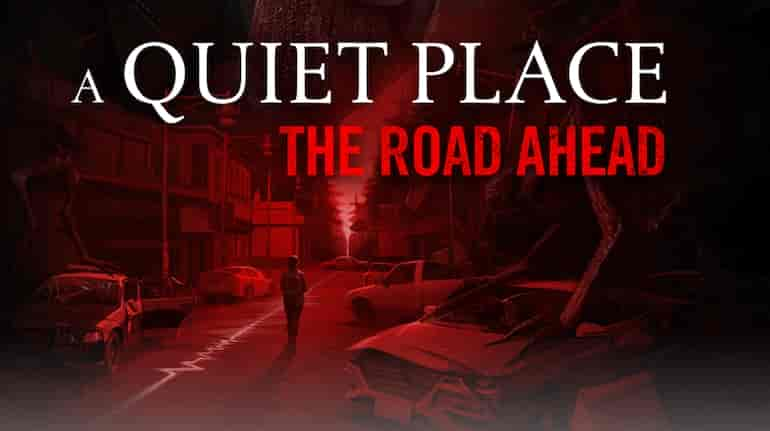
Improvements
Quality of Life & Accessibility
- The game journal functionality now allows players to display journal entries locally (from the current walkthrough) or globally (from any walkthrough), preventing spoilers unless specifically enabled.
- Physical interactions for objects thrown into the water were added.
- Improved support for all resolutions, including ultrawide.
- The position of the inhaler icon and sound level meter icon in the inventory have been standardized for consistency.
- New options for greater customization in the main menu were introduced to the graphics settings.
- A menu toggle now lets players select their preferred sound effects for the creatures.
- The timer for non-blocking tutorials was adjusted to minimize interference with gameplay.
- An additional tutorial for the microphone was added for better clarity.
- The timing for planks breaking when players stand on them was refined.
Balancing
- The AI in Easy Difficulty was adjusted to make the level more accessible for less experienced players.
- AI behaviour was balanced to prevent it from staying too close to the player too frequently.
Optimization
- Improved performance when RTX is turned on.
Issue Fixes
Creature AI
- Aggressive AI behaviour near the Camper Parking bottle trap at the Campsite was resolved.
- AI at the Pool area of the Fire Station level no longer gets stuck on PC.
- AI navigation issues at the Harbor’s “CityEnter” and shipyard areas were addressed.
- AI at the Hospital’s “Garage” hide-and-seek zone now turns properly at the start of the sequence.
- Aggressive AI overpassing the environment during Bear Trap encounters at the Campsite was corrected.
General Fixes
All Platforms
- Subtitles are no longer displayed when the “Subtitles” setting is turned off
- There is no longer a shortcut through the pallet in the last hide-and-seek zone in the Forest level.
- Sand is now being poured correctly throughout the game.
- The plank can`t be moved through the air vent at the “Canal” area at the Pump Station.
- Hint markers no longer float if the camera moves before the hint disappears.
- The letters of the Radio Station sign are no longer reflected on the wall at the Campsite.
- Creature animations no longer clip with the environment during Bear Trap sequences at the Campsite.
- Trigger input is no longer ignored the first time on rope traps’ skill checks.
- The countdown to the achievement/trophy “A Fast Swim” now starts after Alex activates the sprinklers in the pool at the Fire Station level.
- The unmuted microphone icon no longer displays incorrectly during starting level sequences.
- The space shuttle collectible is now easier to retrieve after the Watchtower at the Campsite.
- It is now easier to interact with a specific rope trap in the “Parking” area at the Campsite.
- Diary progress now resets correctly when starting a new game.
- Vertical deadzone for the left stick in the Game Menu was adjusted for better navigation.
- Save creation issues at the Harbor level’s “Pier” area were addressed.
- Selecting “Survivor Mode” now sets “Hint Type” to “Objective Only,” hiding Locator hints.
- Button prompts for picking up the mixtape in “Theater” mode now display correctly.
- The mic icon will now show muted status during document interactions.
- Narrative sequences now mute the microphone as expected when activated.
- Difficult interactions with ropes and tunnels were adjusted for ease.
- Alex can no longer avoid boxes by climbing a car at the Campsite’s start.
- Achievements/trophies “Art Lover” and “Passionate” now unlock after the first purchase of art and models in the game with pre-order content ON PS5 and Xbox.
PC Only
- The restore default button button is now disabled if options are already on default in video options.
- Chromatic aberration is turned off by default on 4K monitors.
- HWRT is no longer active on low presets.
- Letters on button prompts now display correctly when the keyboard layout is switched to Cyrillic.
- DLSS no longer creates artifacts across the game.
PlayStation 5 Only
- Exiting to the main menu during the final cinematic before the credits now correctly unlocks the Concept Art for The Fire Station.
- Reactivating the microphone no longer reactivates vibration feedback on the DualSense controller.
Xbox Series X|S Only
- Diary menu navigation issues were resolved.
Audio & Visual Fixes
All Platforms
- Objects with physics now have improved animations and sounds when falling into the water at the Pump Station level.
- Lighting in the Trainwreck cave now remains consistent regardless of player distance.
- Floating leaves on the Market Roof at the Harbor level were corrected.
- Animation clipping during Bear Trap sequences was resolved at the Campsite.
- Floating seams in the Harbor level buildings and Pump Station Sewers ground were fixed.
- The visible seam on the ground at the Pump Station’s Sewers checkpoint has been fixed.
- Overlapping sand textures on the inhaler after the Forest’s first gap were resolved.
- Creature animations no longer clip with the environment during special cases at the Campsite.
- Creature foot-slip animations during a jump to the deposit were fixed at the Campsite.
PC Only
- Low-resolution UI elements in Options and the “Skip” progress fill bar were improved when “Texture Quality” is set to Low.
PlayStation 5 Only
- Car shadows no longer blink in Quality mode on IIS for PS5.
Xbox Series X|S Only
- Game Over screen text resolution was enhanced on XSX.
- Red light rendering with “Protanope” Color Correction Type on XSX now behaves consistently.
Related: Silent Hill 2 Download Size for PS5 and Download Time
Download Silent Hill 2 update 1.006.000 on Sony PlayStation 5 and PC.

